Microsoft Advertising allows for targeting settings to be set at the campaign and/or the group level.
Newly-created groups will use campaign targeting settings, unless targeting is specified for the group at the time of creation, in which case the group will use group-defined targeting settings. If a group is using campaign targeting settings, group targeting will be grayed-out on the group's settings page.
You can set your group to use group-level targeting by navigating to the group, hovering over the more menu ('three dots' icon), and selecting Settings. This will take you to the group's settings page, where you can select Define ad group settings. Once this is set, ad scheduling and geo-targeting will be defined at the group level and can be set independently for any group that is using group settings, even if other groups in the campaign rely on campaign settings.
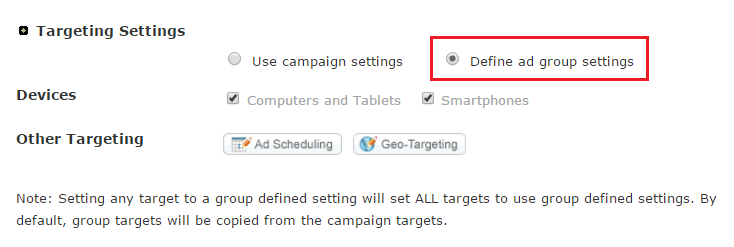
Once this setting has been enabled, all targets will be copied from the campaign to the group level, but these can be edited after this setting is in place.
Please be aware that if any target is set at the group level, all targets will be set at the group level for that group.
Note: When using campaign-level settings, all groups within that campaign will inherit its settings.
If you are using group-level settings, the setting you define for that group will only affect the individual group, and will not affect other groups within a campaign.
Copying Groups
When a Microsoft Advertising group is copied to another campaign, it will always be set to Use campaign settings of the destination campaign, regardless of its original targeting (campaign or group).