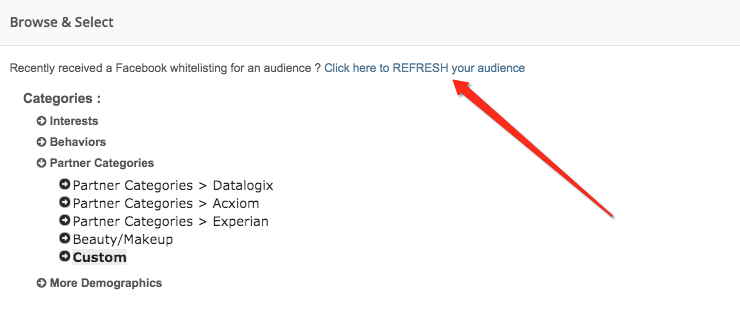Introduction
By default, the Marin Social platform pulls your account's targeting information from Facebook every seven days. There may be situations, however, where you need to refresh your detailed targeting manually. For example, when you are whitelisted for a new partner category or custom category by Facebook.
To prevent you needing to wait for the next automatic targeting refresh, you'll find a handy feature in the Marin Social platform which will force a manual refresh of your targeting. Let's find out how it works.
Important note: For optimal performance, please only use this feature when necessary; for example, after receiving a white-listing for an audience.
Step-By-Step
If you've recently been whitelisted for a new partner category or custom category by Facebook, you may notice that this doesn't appear in the list of options in the Detailed Targeting section within the Bulk Creator workflow. If this is the case, you can follow these steps to trigger a manual refresh:
- When working through the standard ad creation workflow of the Bulk Creator, navigate to the Targeting section.
- In the Detailed Targeting sub-section, click Browse & Select.
- You'll now see a Click here to REFRESH your audience button. Simply click this to trigger a background task which will pull all of your new targets from Facebook and populate the list.