Introduction
2-Second Continuous Video Views is an optimization option and billing event in Marin Social available for campaigns using the Video Views objective.
Essentially, this option allows you to optimize on users viewing your Facebook video for at least two seconds, rather than the more general Video Views optimization option which applies to users viewing at least ten seconds of the video. You can also choose to be billed based on impressions or 2-second continuous video views.
This optimization option is ideal if you publish lots of short-form Facebook ads and would like to track campaign performance more accurately for these shorter ads.
Handy Tip
Currently, you must be white-listed by Facebook in order to use 2-Second Continuous Video Views. For more info, please speak with your Marin Social or Facebook representative.
Setting Up 2-Second Continuous Video Views
In order to start using the 2-Second Continuous Video Views optimization goal and billing events in Marin Social, just follow these steps.
- First, navigate to the relevant Media Plan, then create a new campaign with the View Views objective.
- When you reach the step for creating your ads, you'll see a couple of new options, as follows:
- In the Optimize On drop-down box, you can select Two Second Continuous Video Views.
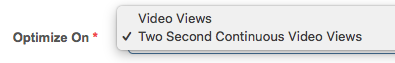
- In the Pay For drop-down box, you'll similarly be able to select Two Second Continuous Video Views.
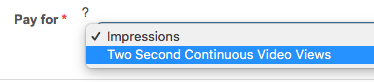
- In the Optimize On drop-down box, you can select Two Second Continuous Video Views.
- Make your selections from these options depending on your campaign strategy, then complete the campaign creation workflow as normal.
- All done! You're now running Video Views Facebook campaigns and optimizing on 2-Second Continuous Video Views.
Important Notes
Please bear in mind the following when working with 2-Second Continuous Video Views:
- Can be used in auction or reserved (i.e. Reach & Frequency).
- Can be used for video ads with at least three seconds duration.
- Available placements:
- Facebook Feeds, In-Stream Videos, Suggested Videos
- Instagram Feed
- Audience Network: Interstitial, In-Stream Videos
- Available ad formats:
- Single video
- Slideshow
- Full-screen 'Canvas' video (Note: Not currently supported by Marin Social)