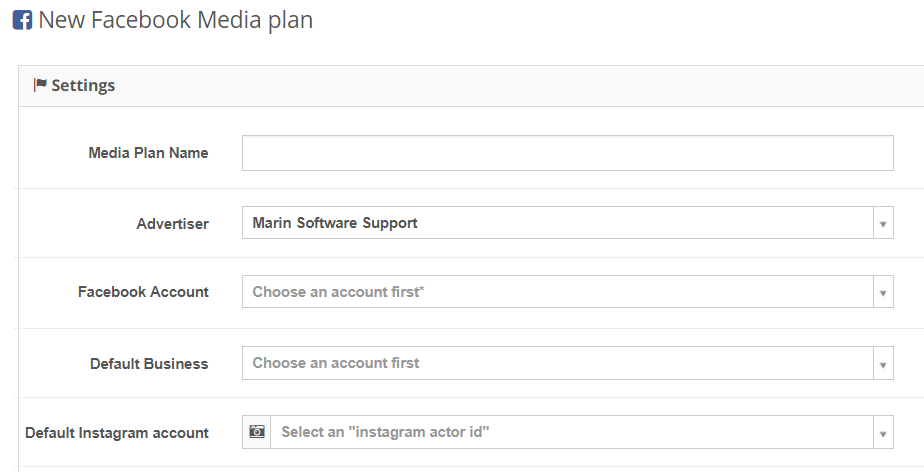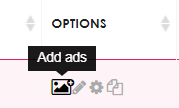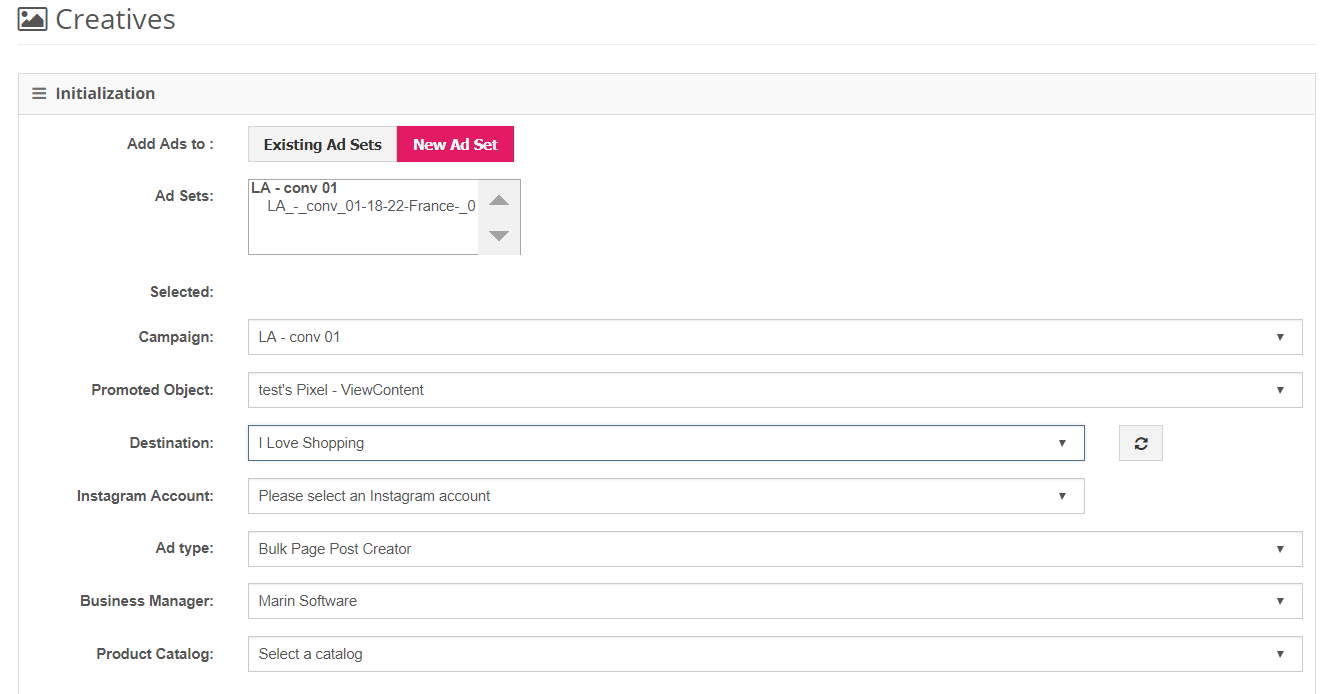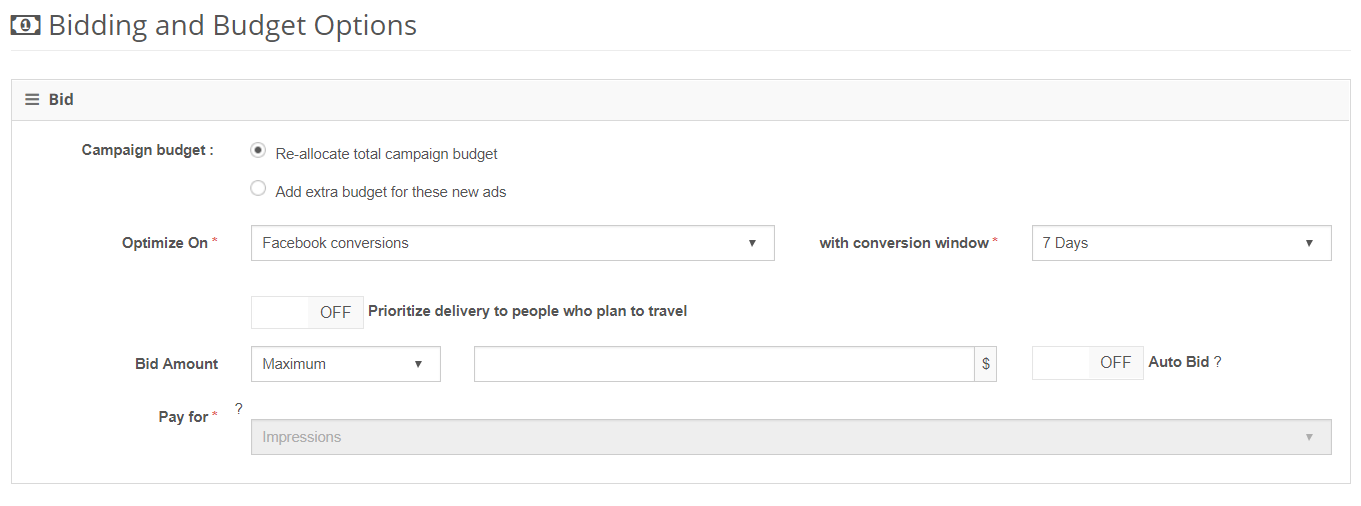Introduction
The Marin Social platform supports the creation and management of Instagram ads. By implementing Instagram ads to supplement your existing Facebook efforts, you will be able reach and engage with new, highly engaged customers.
Step-By-Step
To start creating Instagram ads using the Marin Socialplatform, follow the steps below.
Please note that if you are an Agency, you may need to reach out to your direct customers in order to have them grant access to the Instagram account.
- The first step is to claim your Instagram account via Facebook Business Manager. This process will associate your Instagram account to your Facebook ad account. To learn more about how this is done, check out Facebook's documentation here.
- Make sure an Instagram Account is selected at the Media Plan Level.
- Navigate to the Campaign dashboard.
- Click Add Ads ('image' icon).
- From the Destination dropdown menu, select a Facebook page and Instagram Account.
- Complete the post creation process as normal.
- In the Targeting Placement section, simply select Instagram.
There are two types of placements available for Instagram: Stream which is the Instagram feed, and the Instagram Stories. To learn more about Instagram Stories, please click here.
Note: Both placements cannot be selected within the same ad set because they have different ratio requirements. - Generate Targeting
- Complete Bidding Step
- Create Ads
Creating Carousel Ads
You can also create carousel ads for Instagram. To create carousel ads for Instagram, follow these steps:
- Start by navigating to the Add Ads screen.
- Select the Page Post Ads as ad type.
- Click Create Post, then, in the pop-up window, select Products on the upper right-hand side. Enter your creative assets and copy, then click Publish.
- Refresh the post feed.
- Select your newly-created carousel ad from the feed and click Generate Creatives. Then proceed to fill in your desired targeting options.
Page-Backed Instagram Accounts (PBIA)
Advertisers usually create Instagram accounts to run ads and build an organic social following. But you may not want to go through the trouble of the setting up and managing an Instagram account, or you may have internal reasons that keep you from running ads with an Instagram account.
In these cases, a Page-backed Instagram account (PBIA) allows you to run ads on Instagram without an Instagram account. If you do not have an Instagram account connected to your Facebook Page via the Facebook Business Manager, Marin Social automatically creates a PBIA and uses it to run ads on Instagram.
To use a PBIA, choose "Use the selected Destination (Facebook Page)" as your Instagram Account during ad creation.
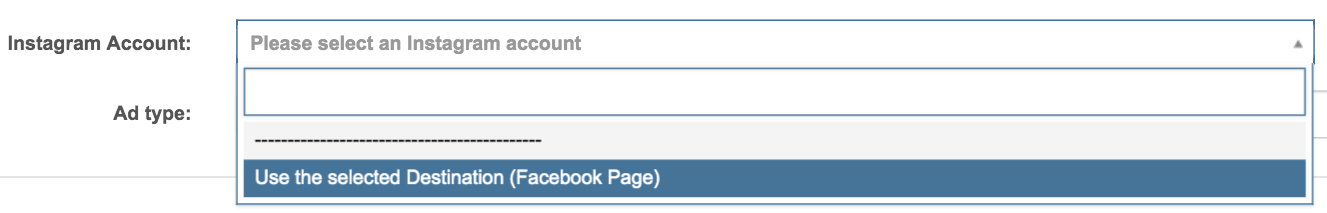
A PBIA displays the same name and profile picture as its Facebook Page, and the Facebook Page is set as the destination. If the Facebook Page name or profile picture are updated, the PBIA updates automatically.
Note: A Facebook Page can only have one PBIA. A PBIA is only created and listed as an Instagram account option if no Page Connected Instagram account is found.
Photo And Video Recommendations
Photo Recommendations
- For square ads, Instagram recommends you upload a 1:1 ratio image
- Minimum square image size 640x640, maximum image size 1080x1080
- For landscape images, Instagram recommends a 1.91:1 ratio
- Minimum landscape image width of 640
- Captions should be text only with a recommended 125 characters. Maximum character count is 300.
Video Recommendations
- Maximum video length is 30 seconds
- Be sure to include a still from the video, as this will become the thumbnail. The thumbnail image should have an identical aspect ratio to the video.
- Aspect Ratio should be 1:1
- Recommended file type is .mp4
- Video specifics: H.264 video compression, high profile preferred, square pixels, fixed frame rate, progressive scan
- Audio specifics: Stereo AAC audio compression, 128kbps+ preferred
- Video ads should be no more than 30MB in size
- Captions should be text only with a recommended 125 characters. Maximum character count is 300.
Important Notes
- Marin Social has a limit of one Instagram account per media plan, however, it is possible to link multiple Instagram accounts to your Facebook account on the publisher side. You can then link that Facebook account into Marin Social and have access to multiple Instagram accounts in each media plan.
- As a best practice, we recommend you avoid using URLs in your Instagram ad text. URLs will not be clickable from your ad text field.
- Facebook-only ad set/campaign in an Instagram Media Plan is not currently supported.
- The following Facebook ad targeting options are available :
- Native (interest, behavior, location, demographic, etc.)
- Partner Categories
- Custom Audiences
- Lookalike Audiences
- The following targeting options are not available:
- Product Audiences (for DPA)
- All bidding options are supported, however we recommend to pay by impressions.
- Relevance score is calculated in the following ways:
- Positive feedback: Engagement with the ad (post likes, comments, clicks, etc.)
- Negative feedback: Hiding an ad, which is done by clicking on the Sponsored link, then clicking Hide this.