Introduction
Once you have created your Twitter Media Plan, you can create campaigns using different targeting and campaign elements (bidding options, target audience, creatives, etc.).
Step-By-Step
To create a new Twitter campaign, follow the steps below:
- Navigate to the campaign setup page.
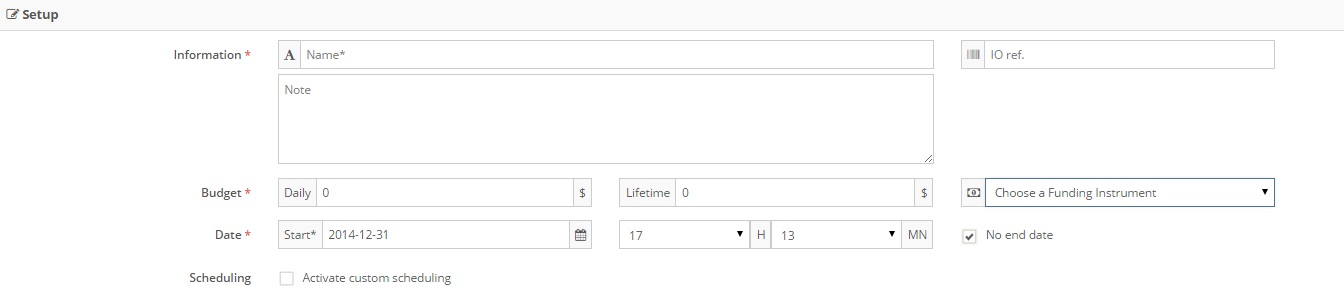
- Set up your lifetime budget.
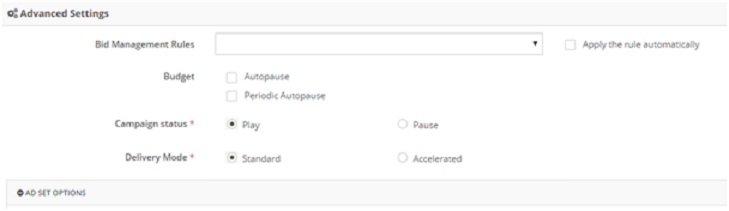
- Set up general campaign configuration.
- Choose between the Standard Delivery Mode and the Accelerated Delivery Mode that will deliver more impressions in a shorter time period than Standard Delivery Mode.
- Set up a daily/weekly/monthly or a cumulative AutoPause based on clicks, impressions, spend or Main KPI.