Once your conversion types have been set up, they are available in the grid as additional columns. In addition to Revenue and Conversion columns, there are several derived metrics that can be added: Cost per Conversion, Revenue per Conversion, and Revenue per Click. These can be added to any view throughout Marin using Column Selector.
How To Display Multiple Conversion Types
Provided that you have conversion types set up to track conversions by Date of Conversion, you'll see a filter in the Calendar Range selector to switch between viewing the conversion type metrics by the Date of Conversion or Date of Click. Just click into the Calendar Range, then, where it says Show By, choose from Date of Click or Date of Conversion at the bottom of the pane.
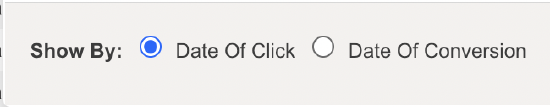
Add additional conversion type columns to the Grid using the Column Selector. And if you aren't finding what you need, learn how to create your own unique conversion types here.
Important Information
- If you are viewing the grid by Date of Conversion, conversion types that track using only Date of Click will not be displayed in the grid, or available in the Column Selector. Similarly, if you are viewing the grid by Date of Click, conversion types that track using only Date of Conversion will not be available.
- Conversion types set to track on both Date of Click and Date of Conversion will always be available in the grid.