LinkedIn is perhaps best known as the social media website for professional networking, allowing users to promote their work, connect with others within their industries, and find, post, or promote job opportunities.
Advertising on LinkedIn is designed to help advertisers reach customers who are ready to do business and can be used to generate leads, drive website traffic, and build brand awareness.
Benefits

Marin is currently the only search and social LinkedIn optimization solution. By connecting downstream revenue to Marin's optimization suite, you can significantly improve your LinkedIn campaign performance.
Support
Marin offers full support for:
- Reporting
- Bidding and Optimization
We'll outline our support in more detail in the sections below.
Reporting
Marin's LinkedIn reporting tools allow you to:
- Report cross-channel across all of your paid channels, including search, social, and ecommerce.
- Create custom columns to define the KPIs that matter most to your business.
- Create easy data visualizations and powerful dashboards.
- Set up automated recurring data exports to Excel or Google Sheets and automated alerting based on changes in account performance.
- Integrate seamlessly with BI tools, such as Tableu, Google Data Studio, and more.
Bidding And Optimization
Marin's LinkedIn bidding and optimization tools allow you to:
- Create automated bidding that bids toward your business goals, leveraging advanced machine learning
- Create custom bid modifiers that allow Marin bidding to respond to external signals
- Set up creative A/B testing to identify the best performing creatives
- Get the most out of your investments using budget pacing and forecasting
- Refine your messaging to different audiences using Search Intent targeting
- Access Marin's full-funnel bidding optimization
Campaign Management
Marin's LinkedIn campaign management tools allow you to:
- Play, pause, or schedule campaigns and ads
- Change LinkedIn campaign groups and campaign budgets
- Change campaign bids manually
Ad Types
Marin offers support for all existing LinkedIn ad types, including:
- Message ads
- Conversation ads
- Video ads
- Text ads
- Single-image posts
- Dynamic ads
- Carousel ads
Future Enhancements
We have plans to add additional campaign management functionality in the future, so be sure to check back regularly for updates!
Linking LinkedIn Accounts
To get started leveraging Marin's LinkedIn support, you'll need to first link your LinkedIn publisher accounts using Marin's Linking Wizard.
- The first step, as always, is to log into Marin using your login credentials.
- Next, click into the Accounts module in the left-hand navigation.
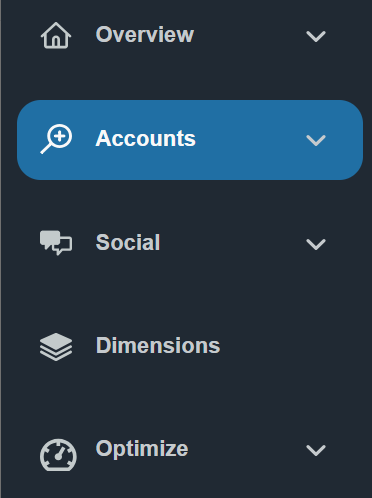
- From here, click on the Publishers tab along the top navigation.
- Then, click on the Manage Accounts button above the grid.
- Once you've launched the Linking Wizard, click the Add Publisher Account button at the bottom of the Wizard.
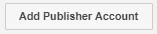
- Select LinkedIn from the list of publishers.
- You will be asked for an Account ID and an optional Nickname.
- Then, click Add Account. This will take you to LinkedIn where you will be prompted to enter additional information. When you're finished with the process, LinkedIn will route you back to Marin and your publisher account will be linked. That's all there is to it!
Important Notes
- At present, you will access LinkedIn campaigns from the Accounts > Groups tab.