Introduction
Campaign Budget Optimization (CBO) is an optional Facebook feature available in Marin Social which aims to make the most efficient use of your budget spending to achieve the best results for your campaigns.
In a nutshell, CBO is an algorithm which continuously monitors your ad set performance, then assigns campaign budget within those ad sets to drive maximal results.
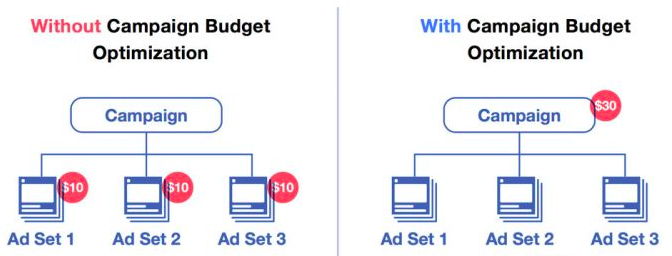
What Is CBO?
CBO uses your campaign budget and your bid strategy – which might be, for example, lowest cost per action (CPA) or highest return on ad spend (ROAS) – to automatically and continuously find the best active opportunities for results across your ad sets. Facebook will then distribute your campaign budget in real time to best achieve those results.
You can create ad sets that have different start and end dates or times, as CBO considers each active ad set's schedule (ads can run all the time or on a schedule). However, please remember that CBO may not spend your budget equally for each ad set, as the algorithm will optimize for your overall campaign budget. For example, if you have two active ad sets in one campaign, the platform might spend 90% of your budget on the first ad set if that's how we can get your campaign the overall lowest CPA or highest ROAS.
To avoid inefficient spending, it's important that you do not manually pause and unpause your ad sets to mimic automatic ad set scheduling. CBO reserves and spends your campaign budget on active ad sets. Manually mimicking ad set schedules can cause CBO to spend your budget primarily on only one ad set.
How To Use CBO In Marin Social
You can enable CBO in Marin Social during the campaign creation process. Simply create a campaign as usual, then, when you reach the Bidding and Budget Options section, you can enable CBO using the toggle.

Your campaign's bid strategy will be defined at the campaign level, but you're free to set independent bid amounts, optimization goals, and billing events for each ad set.
Once CBO is enabled for a campaign, you won't be able to manually allocate budget for the ad sets within the campaign – but you can disable CBO at any time on a per-campaign basis. Please note, however, that you can't enable it for campaigns which weren't originally created with CBO.
A Note About Ad Set Budgets
While it's true that you can't manually allocate budget for CBO campaign ad sets, you can still set a daily budget caps for individual ad sets. Note that Facebook has stated that they may go above these daily caps by 10% if necessary, so it's a good idea to bear this margin in mind when deciding on caps.
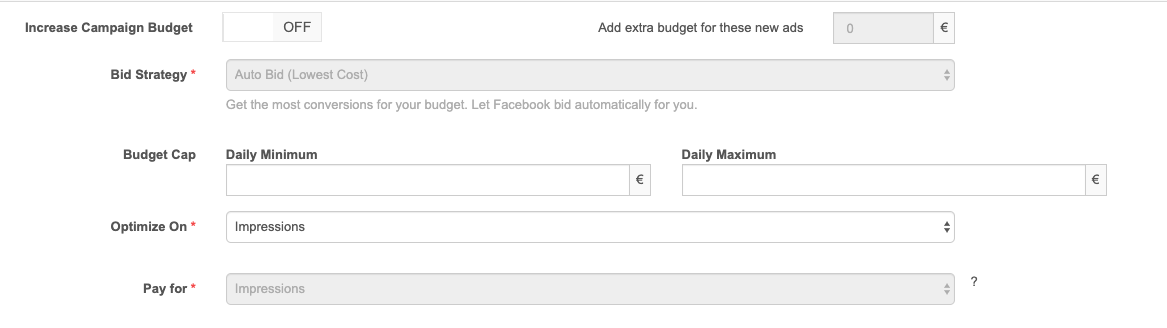
Platform Support For CBO
Marin Social currently supports the use of CBO for the following methods:
- Import
- Creation and edit with Marin Social
- External API
Handy Tip
CBO is not currently supported for bulk creation and editing, but this will be added in a future update.
You'll be unable to use CBO with the following circumstances:
- SBA (Social Budget Allocation)
- Optimization rules which make active bid changes
- Use of the "Reallocate paused ad set budget" option