Introduction
When you create your ads, you can manually choose where you show your ads or let Facebook show them in places where they're likely to perform best. The places where you run your ads are called placements. Depending on the objective you choose when you create your campaign, your ads can appear on Facebook, Instagram, or Audience Network.
Automatic Placements
Marin Social also supports the creation of ad sets using Facebook's Automatic Placements. These allow you to run your ads across all available placements, thus giving Facebook more room for optimization.
You can enable Automatic Placements within the creation workflow by looking for the Placement section and setting Automatic Placements to On.
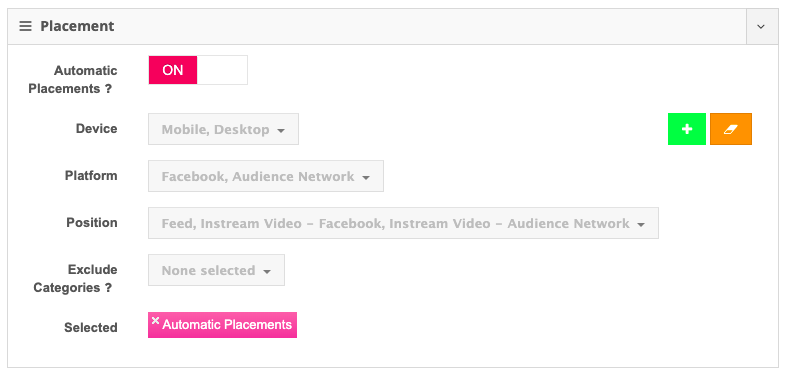
Once an ad set is synced, you will be able to use the Display effective placements button in the Mass Editor. This will show you where your ads are actually being displayed.
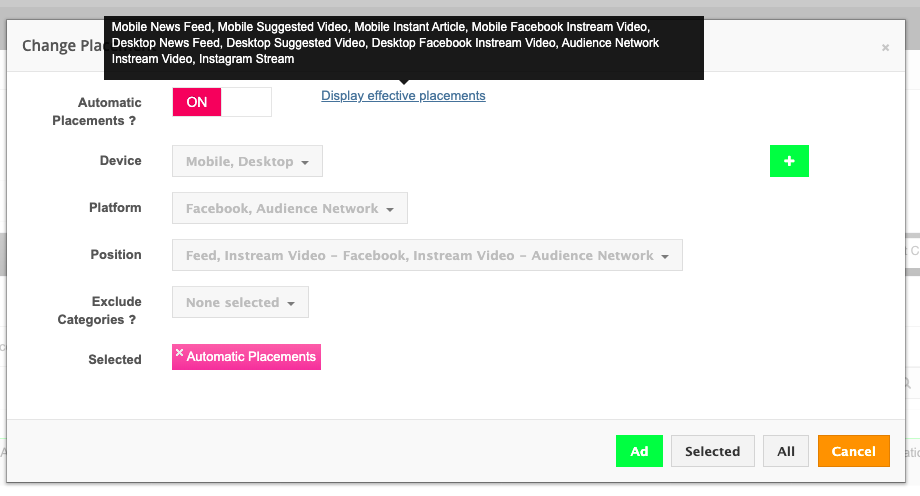
Manual Placements With The Bulk Creator
In the Bulk Creator, you can explicitly select where you'd like your ads to show. Just look for the Placement section of the creation workflow.
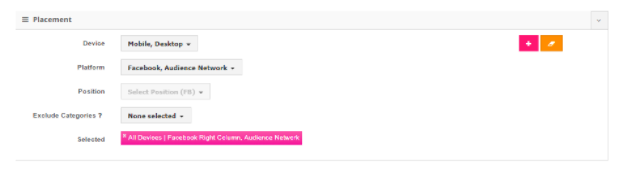
You can select the device, platform, and position, giving you more flexibility and control to display placements according to your preference. You can also prevent your ads to be shown on certain websites when using Audience Network, Instant Article and In-stream Video.
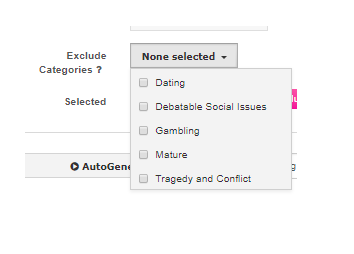
Manual Placements With The Mass Editor
In the Mass Editor, you can change your placement settings using the same workflow as the Bulk Creator.
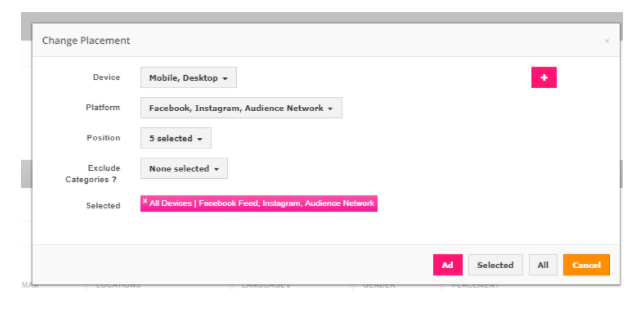
Reporting
You will be able to analyze the performance of ads by placement through via the Breakdown view. It is located both in your Dashboard Charts and the Reporting Tool. This will help you to quickly identify which placements are working best.
You're able to break down your placement performance by device, publisher, or position.
Additional Tips
- Make sure that your creatives are correctly formatted for the placement(s) you have chosen. By clicking on the 'plus' button, you're adding the combination of selected placements as a new target value for bulk creation. This will be displayed below the checkbox selections. This means that if, for example, you added two combinations, the platform will automatically create separate ad sets targeting the different combinations of placements. Note that all placements are selected as a target by default.