Introduction
Stories are becoming one of the most popular forms of social engagement, giving you as an advertiser immediate at-a-glance access to a broad range of audiences. Instagram Stories are a content format which deliver quick snapshots of image or video content to users from both profiles they follow and brands or advertisers.
Instagram offers advertisers the option to leverage a vertical ad type to deliver targeting messages within a user's Instagram Stories feed. With this in mind, Marin Social offers full support for Instagram Stories as a placement position type within the platform.
If you'd like to learn about running Stories ads for Facebook, check out our article here.

How To Use Instagram Stories
In order to manage the Instagram Stories placement type in Marin Social, you can follow the standard process for creating new ads via the Marin Social Bulk Creator. Once you get to the Targeting section of the page, you'll see the Placement options on the right of the screen. Make sure you choose Instagram as the platform option, then simply click into the Position drop-down menu and select the Stories option.
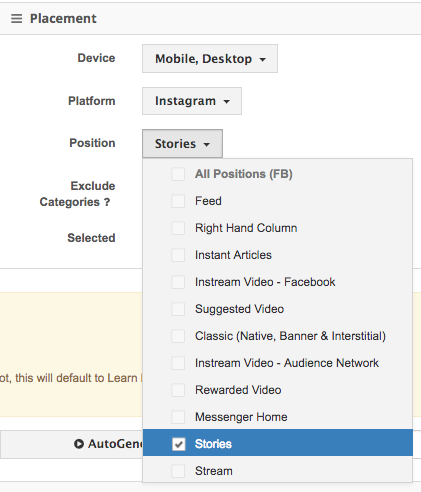
The only other difference is the set of objectives you can choose from for Instagram Stories placements, as follows:
- Conversions
- Outside Traffic
- App Installs
- Video Views
Depending on the objective you choose for your Instagram Stories placement, you'll need to be aware of certain requirements. We'll go through these in the next section.
Note: Facebook does not allow the use of Instagram Stories placement type to boost a post and therefore, Instagram Stories is not available for use with Message Booster.
Requirements For Instagram Stories
In order to make Instagram Stories work seamlessly, and to avoid any potential sync errors when pushing the ads to the publisher, please bear in mind the following information as you work with this placement and the applicable objectives.
The 'Conversions' Objective
- Images and videos for ads in Instagram Stories must have an aspect ratio of 9:16 (or taller).
- If images are taller than 9:16, Instagram only shows the center section.
- If an image or video is shorter than 9:16 when you create your ad creative, it will fail.
- The minimum image or video resolution is 600 x 1067 pixels.
- For Conversion objective campaigns using Instagram Stories, you are only required to define the URL. You can also choose a Call to Action type, but if not, this will default to 'Learn More'.
- Message, Title, and other text fields are currently not taken into account for Instagram Stories using Conversion objectives.
The 'Outside Traffic' Objective
- Images and videos for ads in Instagram Stories must have an aspect ratio of 9:16 (or taller).
- If images are taller than 9:16, Instagram only shows the center section.
- If an image or video is shorter than 9:16 when you create your ad creative, it will fail.
- The minimum image or video resolution is 600 x 1067 pixels.
- For Outside Traffic objective campaigns using Instagram Stories you are only required to define the URL. You can also choose a Call to Action type, but if not, this will default to 'Learn More'.
- Message, Title, and other text fields are currently not taken into account for Instagram Stories using Outside Traffic objectives.
The 'Video Views' Objective
- Images and videos for ads in Instagram Stories must have an aspect ratio of 9:16 (or taller).
- If images are taller than 9:16, Instagram only shows the center section.
- If an image or video is shorter than 9:16 when you create your ad creative, it will fail.
- The minimum image or video resolution is 600 x 1067 pixels.
- For Video Views objective campaigns using Instagram Stories, you are not required to define any other creative fields.
- You can define the URL if you wish but this is not required.
- If you define a URL you can also choose a Call to Action type, but if not, this will default to 'Learn More'.
- Message, Title, and other text fields are currently not taken into account for Instagram Stories using Video Views objectives.
The 'App Installs' Objective
- Images and videos for ads in Instagram Stories must have an aspect ratio of 9:16 (or taller).
- If images are taller than 9:16, Instagram only shows the center section.
- If an image or video is shorter than 9:16 when you create your ad creative, it will fail.
- The minimum image or video resolution is 600 x 1067 pixels.
- For App Installs objective campaigns using Instagram Stories, you are only required to define the App URL.
- You can also choose a Call to Action type but if not, this will default to Learn More.
- Message, Title, and other text fields are currently not taken into account for Instagram Stories using App Installs objectives.