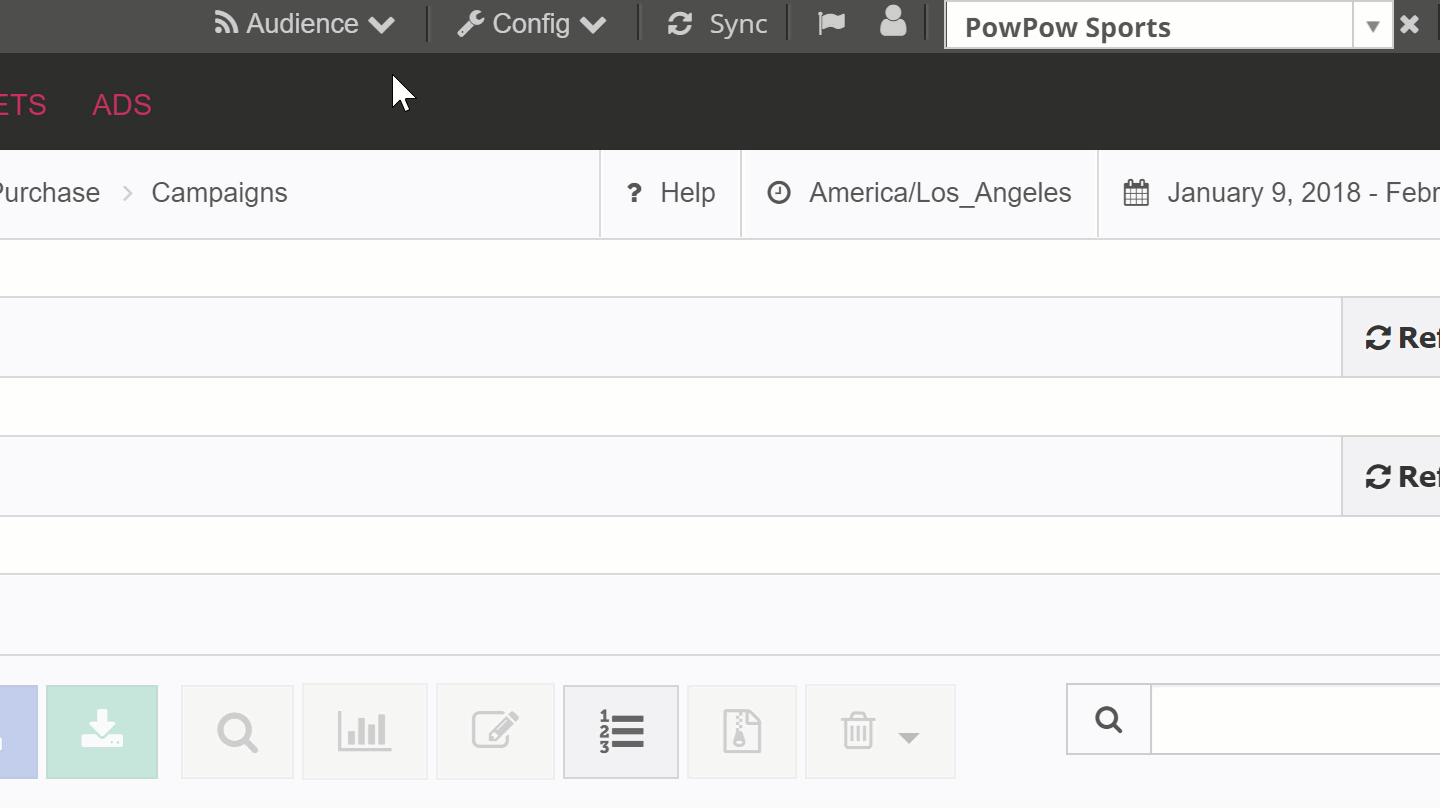Introduction
Location Cluster for Facebook allow you to create clusters of users based on specific locations/countries/cities, then leverage them in your campaigns.
Step-By-Step
To create a new Location Cluster, follow these simple steps:
- First, navigate to an existing Media Plan.
- Click the Audience drop-down menu, then select Location Clusters.
- Click on the + New Cluster button.
- Fill in the fields in the form to create a Location Cluster and check the estimated reach.
- Finally, click Save.