What Is The Issue?
You may encounter problems in the Marin Social platform when attempting to synchronize your campaigns.
What Causes The Issue?
This problem can be caused by a number of things, some on the platform's end and others with the publishers. Below we'll explain a number of potential fixes you can try.
How To Fix The Issue
In these cases, the first thing you should do is to check the underlying problem causing the synchronization error.
To do so, click on the top right corner of your screen and then click on View all tasks:
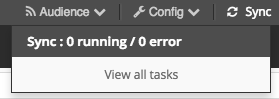
This pop-up should appear, with the error message appearing in red:
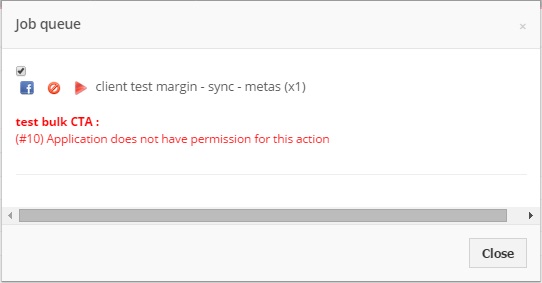
Here is a list of the most common Facebook synchronization issues and how to correct them:
– Common Facebook Synchronization Issues:
Issue: The account (xxxxxxxxxxxxxxxxxx) has reached the maximum number of ad sets (10000)
Solution: Contact your Facebook Account Manager and ask them to increase the maximum number of ad sets on your Advertiser Account
Issue: Your ad is using a deleted social story. Choose another one to finish your ad.
Solution: This means that the post associated to your ad has been deleted. Please double check this via the Mass Editor, open your ads in Edit Mode:
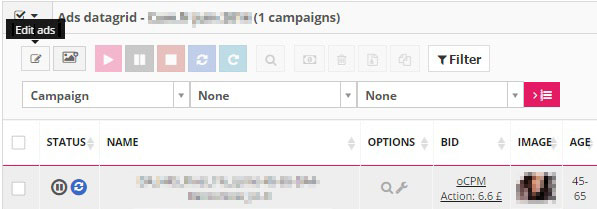
Click on the post ID in the Body field:
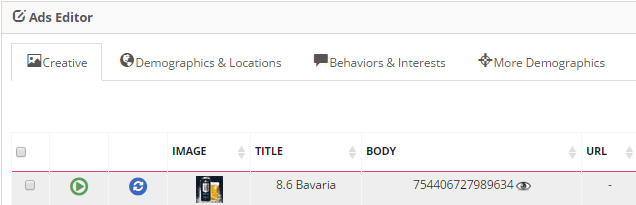
This will automatically open a dialog box showing a list of all your posts:
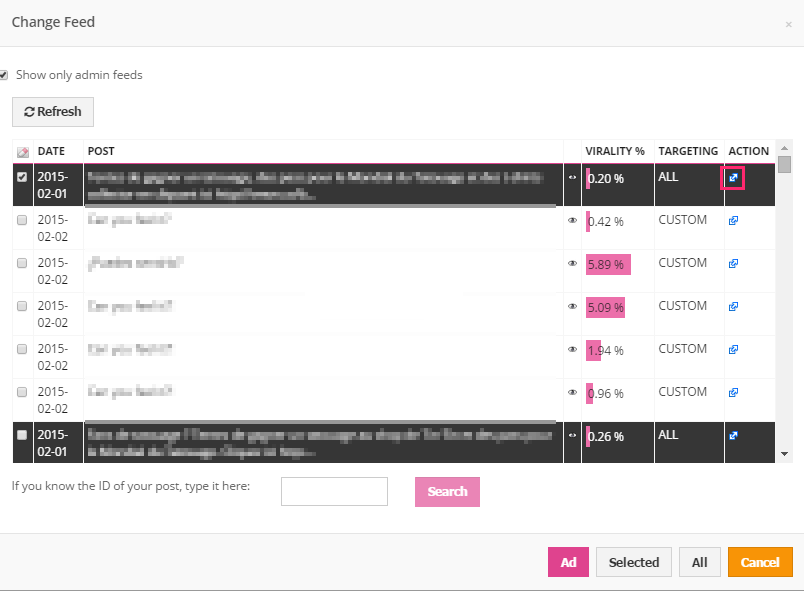
Click on the blue arrow and the post will show up on Facebook, you will then be able to take the post ID from the Facebook URL and check directly on Facebook if this post is still there:

Issue: Your ad is ineligible for Mobile News Feed targeting
Solution: This error message is often due to the fact your post is targeting a Facebook Tab.
Facebook tabs are not supported on Mobile, so please double check that your URL doesn’t redirect to a Tab.
Issue: Creative image cannot be rendered in specified dimensions
Solution: This means that the size of your image doesn’t match Facebook creative specifications. Here is the Facebook ads guide with all the specifications you need: https://www.facebook.com/business/ads-guide/clicks-to-website/?tab0=Links
For all other synchronization issues, please contact your platform representative.