Introduction
Image App Cards are a Twitter ad type that allows you to customize your images and are commonly used to drive mobile app installs.
In this article, we'll explain how to use the Bulk Creator to create multiple Unpublished Image App Cards with ease.
Step-By-Step
- To create Unpublished Image App Cards ads in bulk on the Marin Social platform, navigate your Twitter Media Plan.
- Select the campaign in which you want to create ads.
- Click on the Add ads icon in the Options column.
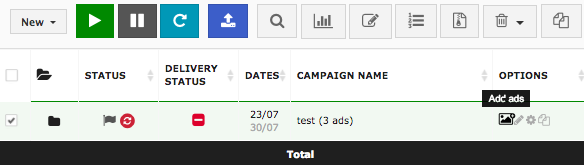
- Select Bulk Unpublished App Cards in the Initialization section of the Bulk Creator.
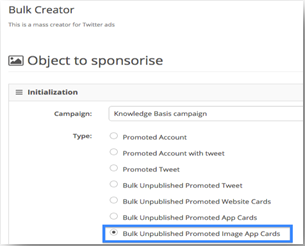
- Create the ads:
- Enter your different messages with max. 116 characters each and add all of them.
- Enter the app country and ID into the right device box and the deep link (if implemented) in order to re-target users into the app.
- The image size should be 800*320 pixels.
- Click on the Generate Creatives button.
- Preview your ads.