Introduction
The Handles Cluster section is where you can manage all Twitter Handles Clusters. This is an exclusive Marin Social feature that allows you to create groups of Twitter @Handles to optimize your targeting. Once you have created a Cluster for one campaign, you can reuse it for feature campaigns.
Accessing Handles Clusters
To access Handles Clusters:
- Select a Twitter Media Plan.
- Navigate to the Audience menu.
- Select Handle Clusters from the dropdown menu.
Creating Handles Clusters
- Select a Twitter Media Plan.
- Navigate to the Audience menu.
- Select Handle Clusters from the dropdown menu.
- Click on the pink + New Cluster button.
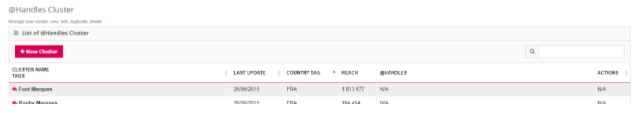
- Fill out the empty fields and select the countries you will be targeting.
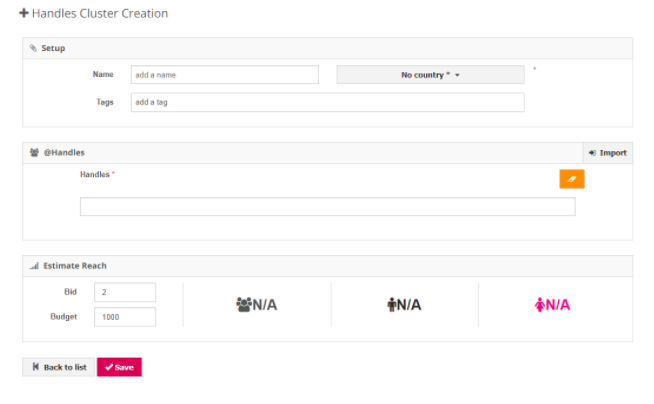
- Add your estimated bid and budget to see the number of users (male and female) you could reach.
- To import a list, click the Import button. You can then add your handles into the available area.
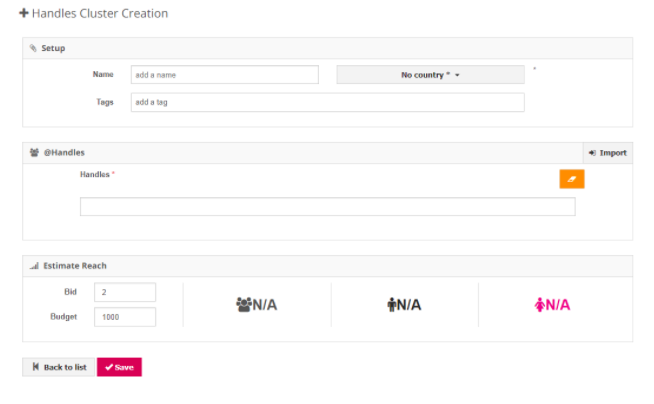
- Select the separator and click on the Import List button.
Managing Existing Handles Clusters
- Enter the name of the Handles Cluster into the search bar.
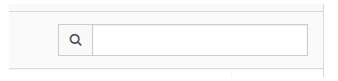
- To duplicate a cluster, click on the 'duplicate' icon.
- To edit a cluster, click on the 'trash can' icon.
Note: Once you have deleted a cluster, this action can't be undone. - To edit a cluster, click on the name of the cluster.