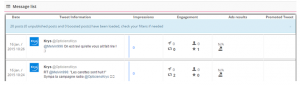Introduction
The Message Booster report is designed for community managers, including all relevant Twitter page stats.
You can create a report for every page connected to your account. Simply choose the page from the drop-down menu.

External Access
To grant external access to this report, select the language that you want the external access report to appear in. You can send this URL to clients so that they can access the reporting interface.
Time Period
Select the time period for your report.
At the top, you will find general metrics like spend, number of followers, engagement stats, etc.

The message list includes all tweets available on your page, both published and boosted. For every post, you have the number of impressions, engagement details and promotion stats. By clicking on the tweet, you will be redirected to the tweet on Twitter.