What Is The Issue?
You may encounter an issue whereby the Create Tweet button In the Ad Creator is grayed out and you're unable to click on it.
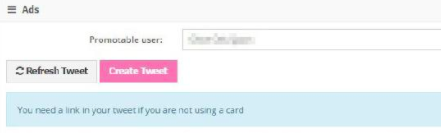
What Causes The Issue?
This issue is often due to the fact that a user doesn't have Administrator rights on this account. In order to create tweets via the API, your account must have Administrator rights.
Potential Workarounds
Unfortunately, this is a restriction on Twitter’s end. We’ve created a workaround that allows you to add a second token, with the Administrator right, to your existing account.
Please follow these instructions:
- First, go to Config > Account Manager
- Next, click on the magnifying glass button next to your Twitter account.
- A window will appear:
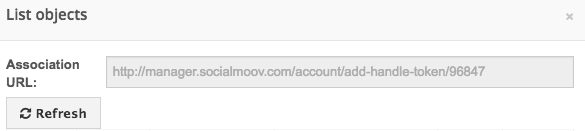
- Copy and paste the link in the URL Association field, then send this link to your client, who will be redirected to the Twitter login page. Once there,they will be prompted to enter their Administrator credentials.
- Once you've followed all of the steps above, you should be able to create tweets through our platform.