Introduction
Similar to RSAs on the search side, Dynamic Creatives allow you to take multiple media (such as images, videos, etc.) and multiple ad components (such as images, videos, text, audio, and CTAs), then dynamically mix and match them to improve your ad performance. Dynamic Creatives allow you to create personalized creative variations for each person who views your ad.
Marin Support
Marin offers support for Dynamic Creatives via bulk sheet.
How To Upload New Dynamic Creatives
- The first step, as always, is to log into Marin.
- Next, navigate to the Social tab in the left-hand navigation.
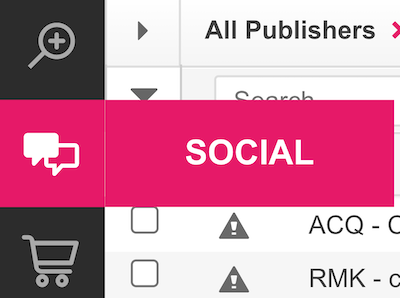
- From any tab in the social module, click the Upload button above the grid.
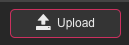
- From the drop-down at the top of the upload pane, select Facebook Ads.
- From here, you'll create your bulk upload just like usual. You can find a sample bulk sheet in the next section of this article.
If you'd like to learn more about bulk uploads in Marin, check out our article here. - At the top of the upload pane, select Single Sheet from the drop-down.
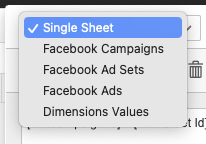
- In your bulk sheet, the Dynamic Creative column can be used to create new dynamic creatives. When using this column, input the value Yes for dynamic creatives or the value No for other ads that are not dynamic creatives. If this column is left blank, it will behave the same as if the value was set to No.
- When you're ready to save your changes, click Submit to process your bulk sheet. You can use the Activity Log to check the status of your upload. That's all there is to it!
How to Edit Existing Dynamic Creatives
Editing of Dynamic Creatives is currently only available via bulk sheet.
You can update the following fields:
- Images
- Message
- Headline
- Description
- Call To Action
- Link URL
And you can update the following creative formats:
- Single Image
- Carousel Image
- Single Video
- Automatic Format
Important Notes
- Facebook allows one ad in an ad set to have dynamic creatives enabled and does not allow for placement optimization.
- The ad set must be empty prior to creating a dynamic creative ad. If you attempt to turn on dynamic creatives for an ad set with existing ads, you will see an error.