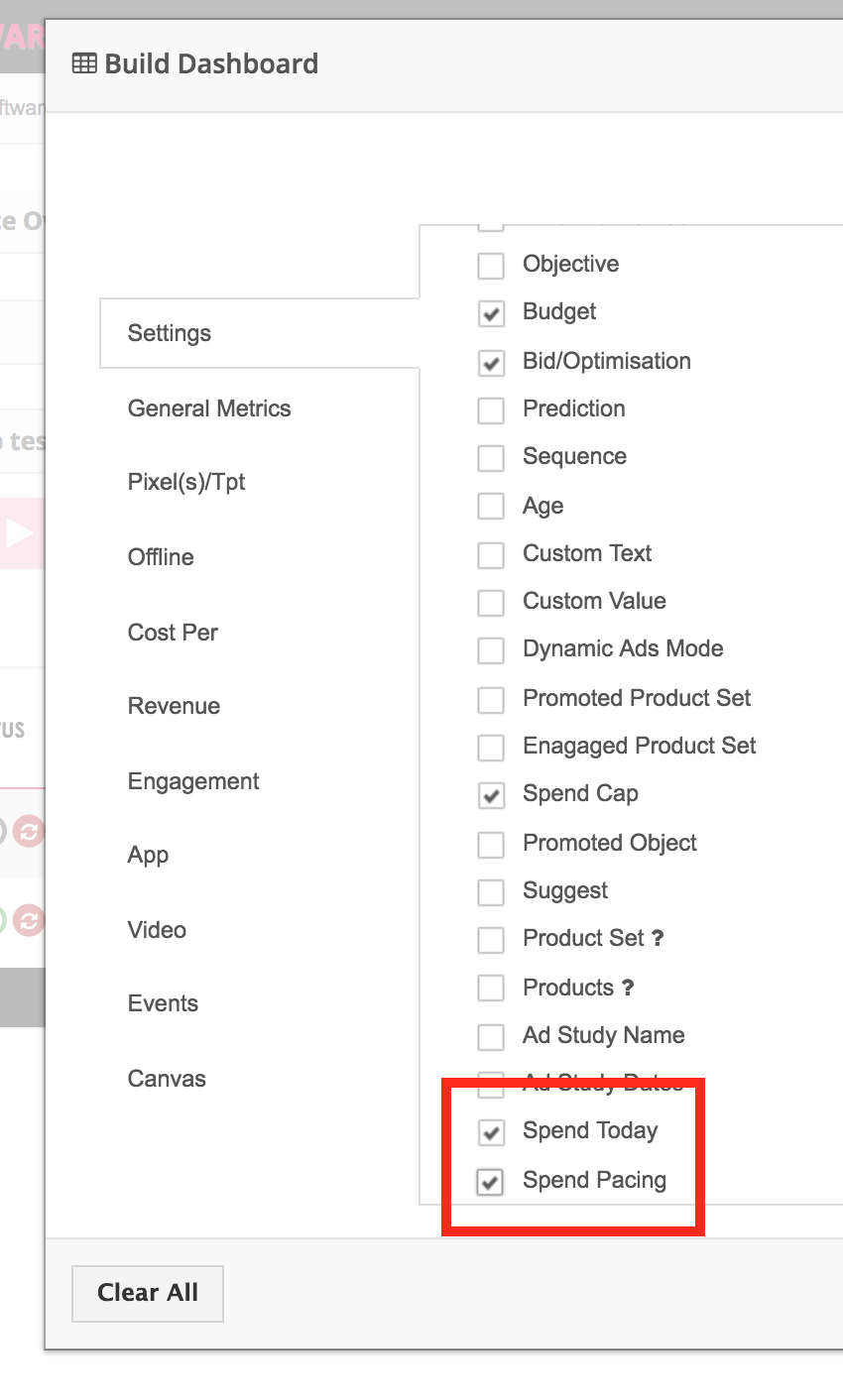Introduction
You'll find the Spend Pacing column in many of the grids in Marin Social.
This handy metric displays values based on the spend vs. the budget for the applicable campaign of ad set, depending on the grid you're viewing. The Spend Pacing column is an excellent way to get an at-a-glance understanding of how quickly you're using your budget, allowing you to make smarter budgeting decisions. You can also enable the Spend Today column, which offers a view of today's spend so far. In this article, we'll take a look at both of these columns.
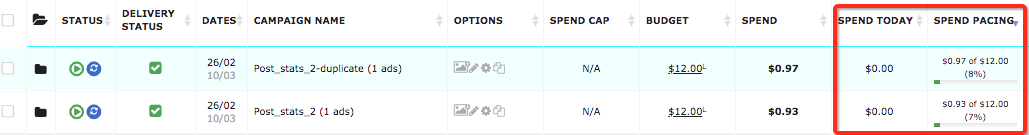
How Spend Pacing Is Calculated
The Spend Pacing column is available for both the campaign and ad set level, and is available for both lifetime and daily budget types.
The column is calculated in the following way:
Spend Pacing = (Spend / Budget) *100
For example, if the spend for a certain object (i.e. campaign or ad set) was $10 with a $100 lifetime budget the Spend Pacing column would show 10%.
Here is how the calculation works for campaigns and ad sets respectively:
Campaign Level
At the campaign level, Spend Pacing is based on the total spend for the campaign vs. the campaign budget (i.e. the sum of all ad set budgets).
Ad Set Level
At the ad set level, Spend Pacing will be based on the total spend for the ad set vs. the ad set budget.
The user can add the new Column from under the Settings tab in the Build Dashboard, or by searching for Spend Pacing.
The Spend Today Column
You can also use the Spend Todaycolumn, which will display the spend for today's date. This allows you to easily compare your spend when viewing today vs. other date ranges.
How To Enable Spend Pacing And Spend Today Columns
To view either the Spend Pacing or Spend Today columns in the Marin Social grid, follow these steps:
- Log into the Marin Social platform as normal, then navigate to the relevant Media Plan.
- Navigate to either the campaign or ad set level.
- Click the Build Dashboard button above the grid.
- In the pane that appears, ensure you're in the Settings section on the left, then look to the bottom of the list and use the checkboxes to enable Spend Today and Spend Pacing.
- Click Save to update and refresh the grid, then start using the new columns.