No matter how experienced you are with the Marin platforms, there may be times when you need to contact our Support team directly. In this article, we'll explain how to reach our support team anytime in a few simple steps.
Types Of Support
We off four primary methods for communicating with our Customer Support team. These are:
- Chat
- Phone support
- Case
We'll talk about each form of support in the corresponding sections below.
Chat Support
You can use our handy chat feature to speak to our Customer Support team directly. Chat support is currently available Monday through Friday from 8 a.m. to 6 p.m. Central (US) or Monday through Friday from 8 a.m. to 5 p.m. GMT (EMEA).
Chat support can be reached either directly from Marin or via the resolution center. We'll outline details for both below. To learn how to reach out by chat, you can review the Chat From Marin section below or scroll to the Resolution Center section and choose the platform you're currently using (Marin or Marin Support). From there, simply review the relevant details and get started chatting.
Phone Support
To reach our team by phone, please call 855-647-1617 (North America) or +44 0800 086 8004 (EMEA). Phone support is available Monday through Friday from 8 a.m. to 6 p.m. Central (US) or Monday through Friday from 8 a.m. to 5 p.m. GMT (EMEA).
Case Support
Case support (or email support) is available anytime from our Resolution Center.
To learn how to file a case with our team, pick the section below that aligns with the platform you're currently using (Marin, Marin Social, or Marin Support) and review the relevant details.
Email Support
To reach our team, please email support@marinsoftware.com.
Chat From Marin
The quickest and simplest way to reach our team is by chatting with them directly from Marin. Simply navigate to the Help button ('?' icon) in the top right and click the Contact Support button and choose the Chat option.
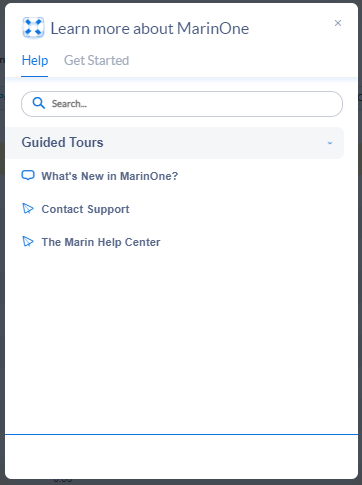
Live chat support is available Monday through Friday from 8 a.m. to 6 p.m. Central (US) or Monday through Friday from 8 a.m. to 5 p.m. GMT (EMEA). During offline hours, you can file a case with our team from the same location. They will reach out to you when our team is back online.
Note: Live chat support from within the platform is only available in Marin. It is not available from any other Marin platforms.
Reaching The Resolution Center
For all types of support except for email, you will need to access our Resolution Center.
Your method for reaching the Resolution Center will vary depending on which platform you're using or whether you've already clicked through to the help center. We'll outline each method below.
From The help center
If you're reading this, you're already in the help center, so you're one step ahead of the game! You can access all of our support options in just a few clicks.
From any page in the help center, click Contact Us in the upper-right corner of the screen. From here, follow the instructions listed in the Resolution Center section of this article.
If for any reason you don't see the Contact Us button, this might mean you aren't currently logged into one of the Marin platforms and are instead viewing the help center as a public viewer, rather than a logged-in customer. Try navigating to your chosen Marin platform and follow the steps below to access support from that platform.
From Marin
- The first step, as always, is to log into Marin.
- From there, click the Question Mark button ('?' icon) in the top-right corner.
- From the menu, select Contact Support.
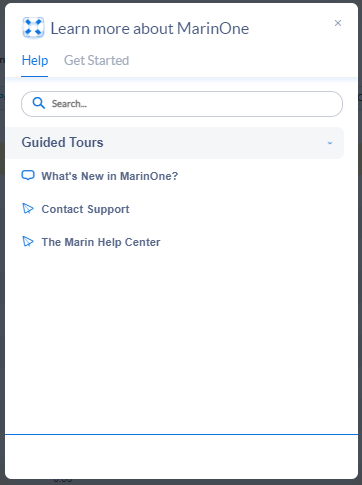
- From here, follow the instructions listed in the Resolution Center section of this article.
Note: A small sub-set of customers may be taken directly to the help center, rather than arriving on this menu. If you find this is the case for your username, follow the instructions listed in the From the help center section above.
The Resolution Center
Once you've clicked through to the resolution center, the remaining steps are the same. Follow the steps below to reach our team by a variety of different methods.
- From the Resolution Center, the first step is to select how you would like to reach our team: chat, phone, or case.
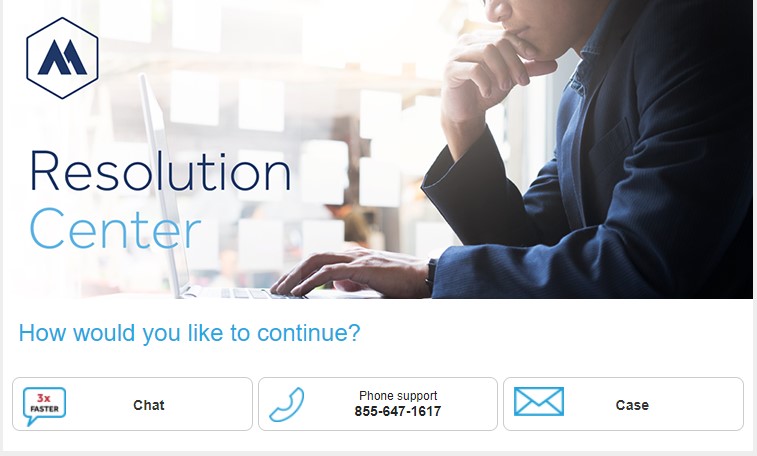
- For chat support, a new window will open. This should populate with a few relevant details pulled from your login information, but if it doesn't, simply fill in the requested information and click Request Chat.
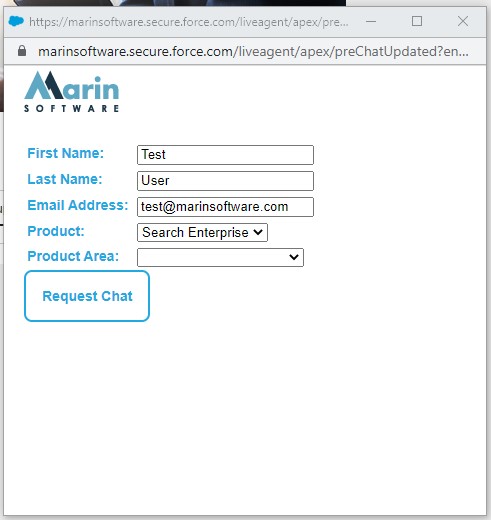
- For phone support, simply dial 855-647-1617 (North America) or +44 0800 086 8004 (EMEA)to reach our team. It's as easy that!
- For email support, you do not need to go through the Resolution Center. Simply reach out to our team at support@marinsoftware.com.
- For case support, the Product field should be filled in by default, but you'll just need to add details related to Product Area, Best Topic, and Subject.
Click Continue to add additional details.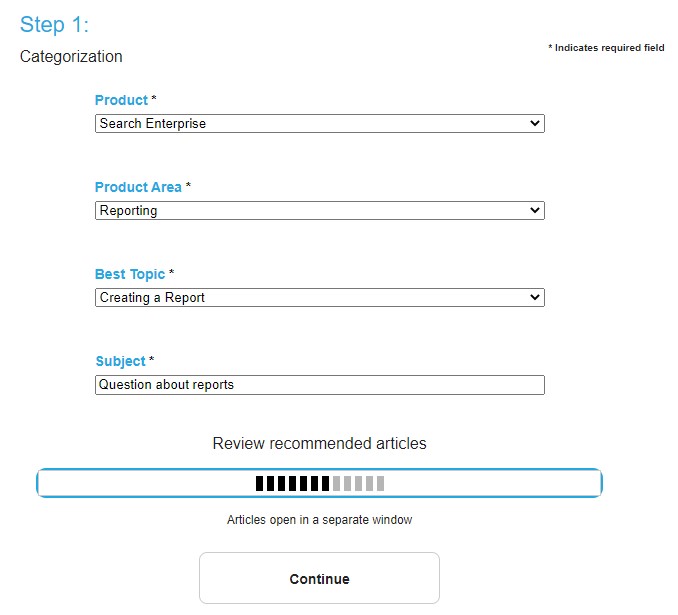 Make sure you're as detailed as possible in the description box and the following fields by listing the following:
Make sure you're as detailed as possible in the description box and the following fields by listing the following:- The Marin account name
- The publisher account name
- The affected Campaign, Group, Keyword, and Match Type
- The date range during which you experienced the issue or discrepancy
- If you've noticed a data discrepancy, include an example of an affected object.
- If you're inquiring about an error, include the Activity Log ID. This will help our support team investigate the issue.
- At the bottom of the page, you'll see fields for your name, email, and phone number. Like chat support, these details should pull from your login information, but if they don't, just add them in.
- When you're ready, click Submit.
- Resolution times may vary depending on the type of support you've selected, but we'll be in touch very shortly with any relevant next steps.