Google allows longer text ads for campaigns targeting certain Eastern European and Asian countries. These extensions allow up to 30 characters in the title and 76 characters for each description line. Those target countries include:
- Azerbaijan
- Belarus
- China
- Hong Kong
- Japan
- Kazakhstan
- Kyrgyzstan
- Russian Federation
- South Korea
- Taiwan
- Tajikistan
- Turkmenistan
- Ukraine
- Uzbekistan
More Details On Longer Text Ad Limitations
Longer character limits for single byte characters:
- Headline: Up to 30 characters
- Description lines: Up to 38 characters each
- Display URL: Google can only display up to 35 characters of your display URL, due to limited space. If your display URL is longer than 35 characters, it'll appear shortened when your ad is displayed.
Longer character limits for double byte characters (eg: Chinese, Japanese, and Korean):
- Headline: Up to 15 characters
- Description lines: Up to 19 characters each
- Display URL: Google can only display up to 35 characters of your display URL, due to limited space. If your display URL is longer than 35 characters, it'll appear shortened when your ad is displayed.
Longer text ads may not appear on all Google Network sites or may be shortened. To compare the longer character limits with the regular character limits, please see Google’s character limits policy page.
How To Create Longer Text Ads - Google Ads
- Target one of the countries above in Google Ads (if you target any other country that does not support longer ads, then the ad will not appear for users in that country).
- In Google Ads, select the option to create a new ad, and at the end of the New text ad field, click the '+' next to Character limits for ads targeting Eastern European and Asian countries and check the box for I would like to create a longer text ad.
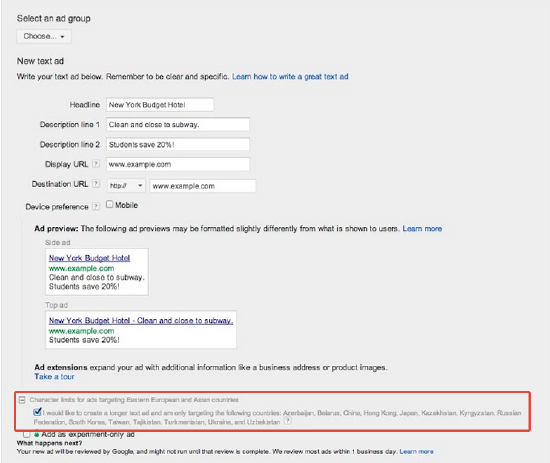
Creating Or Editing Longer Creatives - platform
When creating or editing a Creative using the platform, there is a character count showing the standard lengths of 25, 35, 35. However these ‘limits’ can be exceeded and as long as you have set up the targeting correctly in Google Ads. Submitting a creative exceeding these lengths without having the correct settings in Google Ads will return an error.