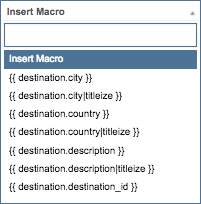Introduction
Facebook Travel Ads (formerly known as Dynamic Ads for Travel) allow you to show users ads based on their cross-device travel 'intent'. This user intent is collected from website and mobile apps then rolled up into a travel audience which the Marin Social platform can use to target your customers and show them highly relevant ads tailored to their travel needs.
In this article, we'll explain how to set up Facebook Travel Ads in Marin Social.
A Note About Dynamic Ads For Destinations
You can also use Facebook's Dynamic Ads for Destinations in Marin Social, the setup process for which is very similar to the setup for Facebook Travel Ads. For more information about managing Facebook Travel Ads, please read our dedicated help center article.
A Note About Broad Audiences
You can use Broad Audiences with Facebook Travel Ads, allowing you to reach people with travel intent, even if they have not yet visited your website or app.
Using Broad Audiences for Facebook Travel Ads is simple. Just follow the steps listed below, then, when entering the Dynamic Ads Wizard, just select a Hotel catalog, then choose Prospecting mode.
Catalog Setup
In order to use Facebook Travel Ads, you'll first need a catalog specifically created for Travel. In order to do this, you'll need to create a catalog which includes the relevant vertical hotels. This can only be done outside of Marin Social via the Facebook Business Manager.
Objectives
You can use Facebook Travel Ads with any of the following objectives:
- Outside Traffic
- App Installs
- Lead Generation
- Conversions
To enable Facebook Travel Ads, simply select the Prioritize delivery to people who plan to travel check-box beneath the Optimize On option during the ad creation workflow.
Bidding Conditions / Prerequisites
Please note that, in order to use Facebook Travel Ads you'll need to meet the following bidding conditions for each applicable objective:
| Objective | Optimization Goals | Billing Event |
| Traffic | Link_Clicks, Landing Page Views | Link Clicks, Impressions |
| App Installs | App Installs, Offsite Conversions, Link Clicks | App Installs, Impressions, Link Clicks |
| Lead Generation | Link Clicks | Impressions, Link Clicks |
| Conversions | Offsite Conversions | Impressions |
The Hotel Feed
A Hotel Feed is a set of hotel items uploaded or fetched from your business. A hotel item is a single hotel presented in your website or app. You can have a single feed to provide information on all the hotels in your catalog, or you can have multiple feeds where one feed represents hotels in a single country or for a single hotel brand, and so on.
Specify your hotel feed by provided the following columns in your feed:
| Name | Type | Description | Required |
|
hotel_id Max size: 100 |
string | Your unique identifier for the hotel within the catalog. This will be matched with any content_ids provided in your hotel app and pixel events. | Yes |
| name | string | The most common name of the hotel. | Yes |
|
image Max items: 20 |
object | Image data for this hotel. You can provide up to 20 images for the hotel. Each image contains two fields: url and tag. You can have multiple tags associated with an image. You must provide at least one image. Each image can be up to 4MB in size. | Yes |
| url | string | Link to the external site where you can book a hotel room | Yes |
| address | object | A complete address for the hotel that must be resolvable to its location. | Yes |
|
neighborhood Max items: 20 |
string | One or more neighborhood(s) for the hotel, e.g. Soho or Las Vegas Strip. | Yes |
| latitude | float | The latitude of the hotel, e.g.37.484100. | Yes |
| longitude | float | The longitude of the hotel, e.g.-122.148252. | Yes |
| brand | string | Brand of the hotel chain. | Yes |
| base_price | string | Base price per night for this hotel. You must specify the value with currency, such as 199.99 USD. | Yes |
|
description Max size: 5000 |
string | A short paragraph describing the hotel. | Yes |
| guest_ratings | object | Guest ratings for the hotel. If specified,score,number_of_reviewers and rating_system must be provided. | No |
| star_rating | float | Hotel star rating. The valid values are between 1 to 5. E.g. 3,4.5 | No |
| loyalty_program | string | The loyalty program you can get points for by staying in this hotel. E.g. Premium program | No |
| margin_level | integer | An indicator of the profitability of the hotel, value from 1 to 10. | No |
| phone | string | Phone number | No |
| applink | element | Applink information. You can provide deep link information about the hotel. This enables you to display a specific hotel in your mobile app if someone wants more information about it. To do this use App Links specification. Deep link information in the hotel feed takes precedence over any information that has been collected through App Links metadata by our web crawler from within webpages. If deep link information is already available via having implemented App Links, specifying this data in the Hotel Feed is not necessary as we will use the collected information to display the correct outbound link. To setup deep links in the ad creative see the Dynamic Creative document | No |
Step-By-Step
Below we'll walk you through the setup of Facebook Travel Ads step-by-step.
1. Set Up User Signals For Travel Events
Standard events are a set of predefined event names you can send from your website or app that allow you to both measure the performance of your campaigns and to capture intent from your audiences.
Facebook Travel Ads requires the following standard events to be sent from your website pixel and app:
- Search: When someone has made a travel-related search. The app event name is fb_mobile_search.
- ViewContent*: When someone has viewed details of a specific travel entity, e.g. a hotel. The app event name is fb_mobile_content_view.
- InitiateCheckout: When someone has begun the booking process. The app event name is fb_mobile_initiated_checkout.
- Purchase*: When someone has completed their travel booking. The app event name is fb_mobile_purchase.
* Note: View Content and Purchase may not be applicable to meta-search engines.
Parameter Setup
Once you have determined which events should be "fired" where, the next step is to fill out the parameters. The parameters sent depend on the type of the travel being represented
Required Parameters For Hotels
| Parameter Name | Mobile App Parameter Name | Description |
| content_type | fb_content_type |
Type: enum {HOTEL}. This should be set to hotel. |
| content_ids (where available) | fb_content_id |
Type: string or string[]. Any relevant hotel ID(s) as listed in your Hotel Catalog, e.g. for ViewContent event you might send the ID of the hotel presented, or for Search you might send an array of IDs for the top hotels. |
| destination | fb_destination |
Type: string. Provide a description that you would use to represent hotel/search location, such as Upper East Side, Manhattan, New York, USA. |
| checkin_date | fb_checkin_date |
Type: string. The date the user is wanting to check-in to the hotel in the hotel's time-zone. We accept the following date-formats:
|
| checkout_date | fb_checkout_date |
Type: string. The date the user is wanting to check-out from the hotel in the hotel's time-zone. We accept the same date formats as listed for checkin_date. |
| value* | _valueToSum* |
Type: float. A number that quanitifies the value of this event to the advertiser. |
| currency* | fb_currency* |
Type: string. Currency for the value. Specified using ISO 4217 currency format, e.g. USD. |
*Required only for the Purchase event but recommended for all.
Recommended Parameters For Hotels
These parameters aren't strictly required but allow us to make better recommendations in your ads. Try to provide as many as possible:
| Parameter Name | Mobile App Parameter Name | Description |
| city | fb_city |
Type: string. Provide the city of the hotel/search location, e.g.Auckland. |
| region | fb_region |
Type: string. Provide the state/district/region of the hotel/search location, e.g.North Island. |
| country | fb_country |
Type: string. Provide the country of the hotel/search location, e.g. New Zealand. |
| num_adults | fb_num_adults |
Type: int. Number of adults that will be staying, e.g. 2. |
| num_children | fb_num_children |
Type: int. Number of children that will be staying, e.g. 1. |
| suggested_hotels | fb_suggested_hotels |
Type: string[]. A list of IDs representing hotel suggestions for this user. This parameter is NOTapplicable for the Searchevent. |
| user_score | fb_user_score |
Type: float. An indicator representing the relative value of this user to the advertiser. |
| hotel_score | fb_hotel_score |
Type: float. An indicator representing the relative value of this hotel to the advertiser compared to its other hotels. |
| purchase_value | fb_purchase_value |
Type: float. The purchase price of the booking. Meaningful only for theInitiateCheckout,Purchase and possiblyViewContent events. |
| purchase_currency | fb_purchase_currency |
Type: string. Currency for thepurchase_value. Specified using ISO 4217 currency format, e.g. USD. |
2. Associate User Signals To Travel Catalog
In Marin Social, create a Product Catalog Sales Media Plan and select a travel catalog.
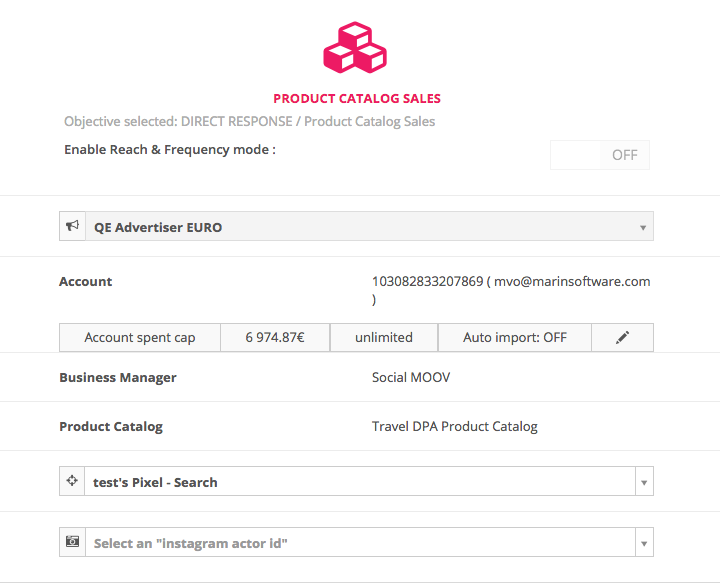
Thereafter, you can associate user signals to the travel catalog by navigating to Tracking > Product Catalog Pixel & App Association. Here you can select pixels and apps to associate to your travel catalog.
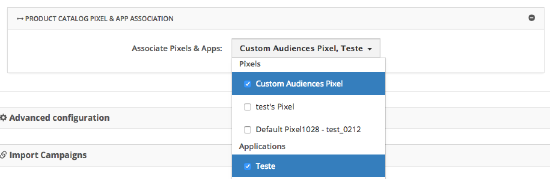
3. Create Travel Audience And Event Source Group
Navigate to Audience > Custom audiences > New custom audience > Dynamic to create a travel audience and event source group.
Create an event source group by clicking on New. This will bring a popup of which you can group all your event sources and name the event source group.
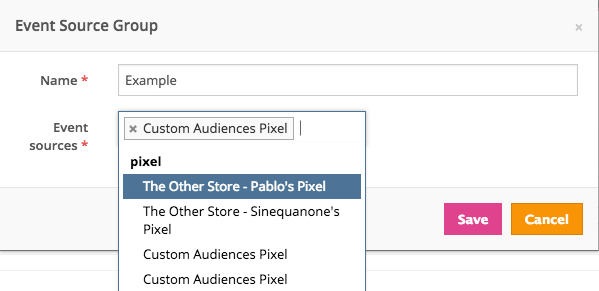
Now, you'll need to create a dynamic travel audience of people who you would like to serve the ad to. You include/exclude people from the audience based on the set of traveler intent signals that they have demonstrated through sources such as your app or pixel event fires. You can also apply additional rule-based filters on top of the events like with Website Custom Audiences.
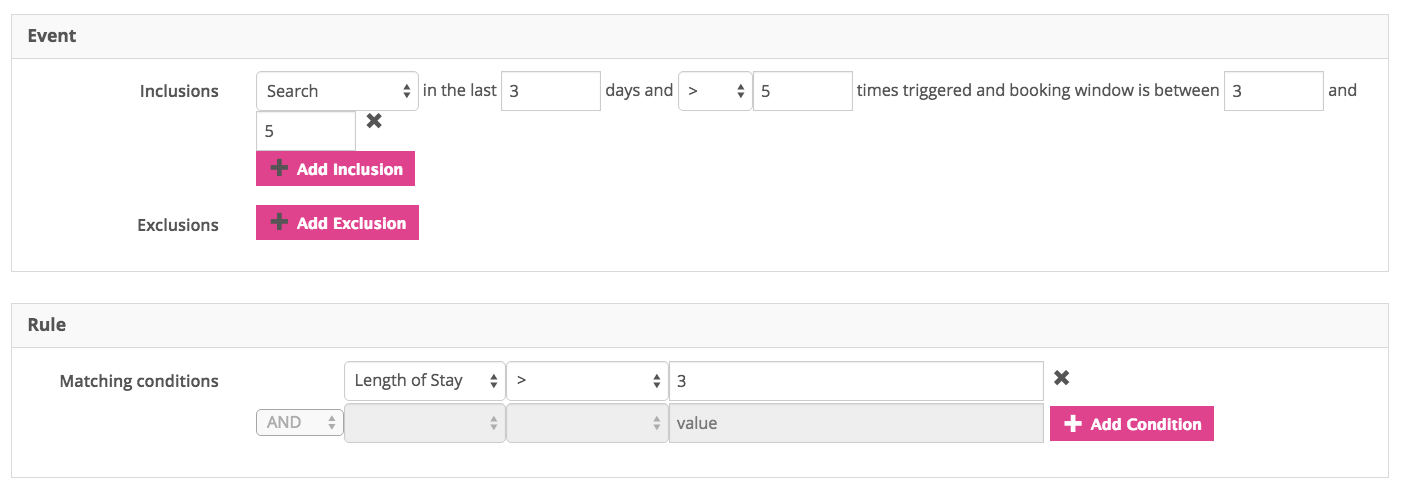
Note: Creating a dynamic custom audience is required to use Facebook Travel Ads.
4. Ads Management
Open the Dynamic Product Wizard and create a product set specific for your dynamic ad for travel.
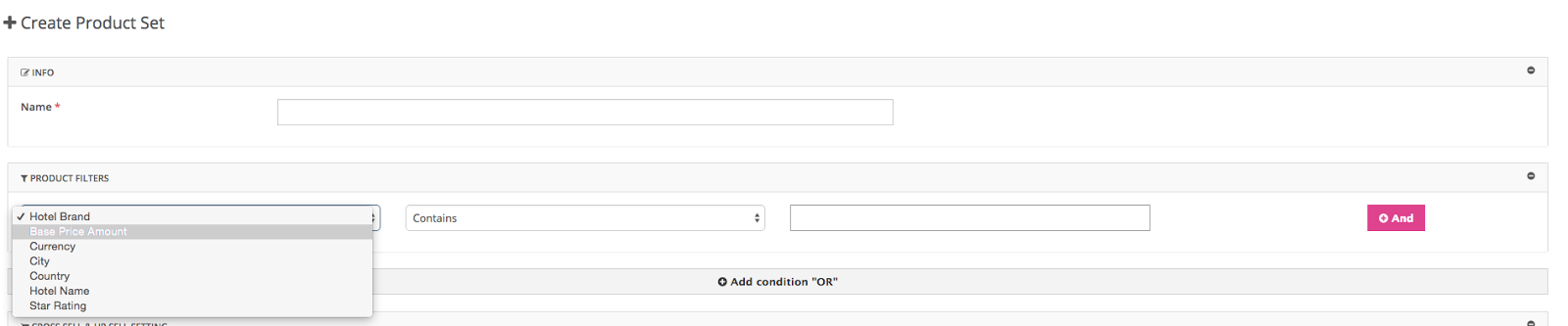
Thereafter, create a dynamic audience that you would like to target in step 2. In this screen, you need to include the dynamic custom audience of which you created.
The audience section should contain your target such as demographic and location targeting.
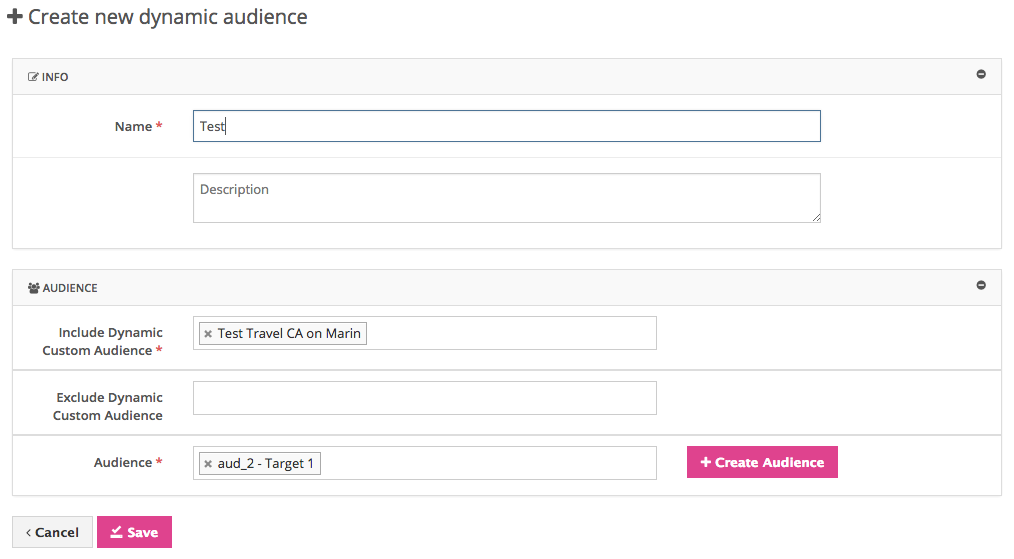
Once the dynamic audience and product sets are created specifically for travel. You will have to create your creative template. In step 3, you will see the macros, have travel specific macros.
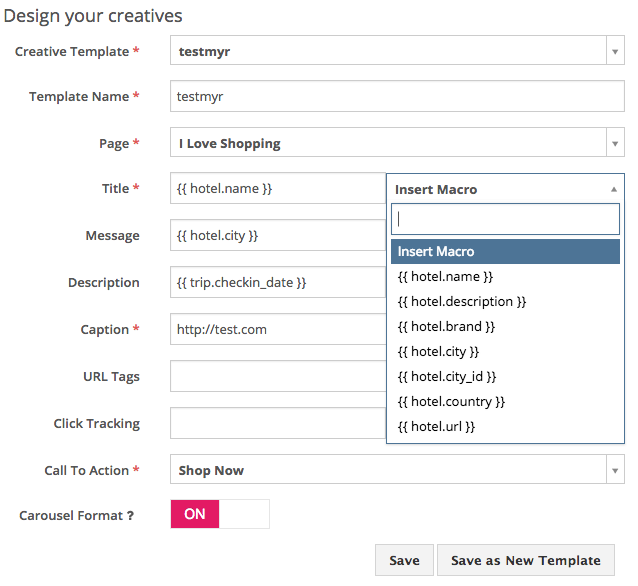
The final step is to choose your bidding strategy, after which your new Facebook Travel Ads will be ready to use.
Using The Mass Editor
When mass editing Facebook Travel Ads., one thing to note is in the Target > Behaviors & Interests section.
You will see Include Dynamic Custom Audience and Exclude Dynamic Custom Audience. These columns are specific to the dynamic custom audiences built in the Audience > Custom audiences > New custom audience > Dynamic section.
The Include Custom Audience and Exclude Custom Audience columns are the custom audiences related to your targets.
Dynamic Ads For Destinations
Dynamic Ads for Destinations are a subset creative type for Dynamic Ads for Travel, offering you the ability to target Facebook users with city-level ads. By creating destination-specific ads like this, you'll be able to reach people who have shown an interest in certain travel opportunities, but not yet taken any action.
For example, you might want to use Dynamic Ads for Destinations to reach people who've searched for a city and landed on a search results page, but haven't yet looked at individual hotels. This type of fine-grain targeting is an excellent way to drive value for your travel campaigns.
In this article, we'll explain how to set up Dynamic Ads for Destinations.
Handy Tip
Before you begin implementing Dynamic Ads for Destinations, we strongly recommend that you learn how to set up Dynamic Ads for Travel, as the two are closely linked. To do so, please read our dedicated help center article.
Step-By-Step
The process of setting up Dynamic Ads for Destinations is very similar to that of Dynamic Ads for Travel, with a couple of differences that we'll outline below. Once you've familiarized yourself with the setup process for this ad type, you'll need to be sure you meet the following requirements:
- You have an active Facebook pixel installed on your website which has been configured for Dynamic Ads for Travel.
- You've set up a Facebook product catalog via the Facebook Business Manager.
- You've set up a Destination Feed. This is essentially a list of destination items which you've manually uploaded or fetched directly from your website.
Once you've met the requirements above, you can follow these steps during the creation of a Dynamic Ads for Travel campaign:
- First, you should create your Dynamic Ads for Travel campaign with the Product Catalog Sales objective in Marin Social.
- Next, you'll need to select a Destination Feed from the catalog list.
- In the Dynamic Ads Wizard, you'll need to create new Destination Sets using your destinations catalog.
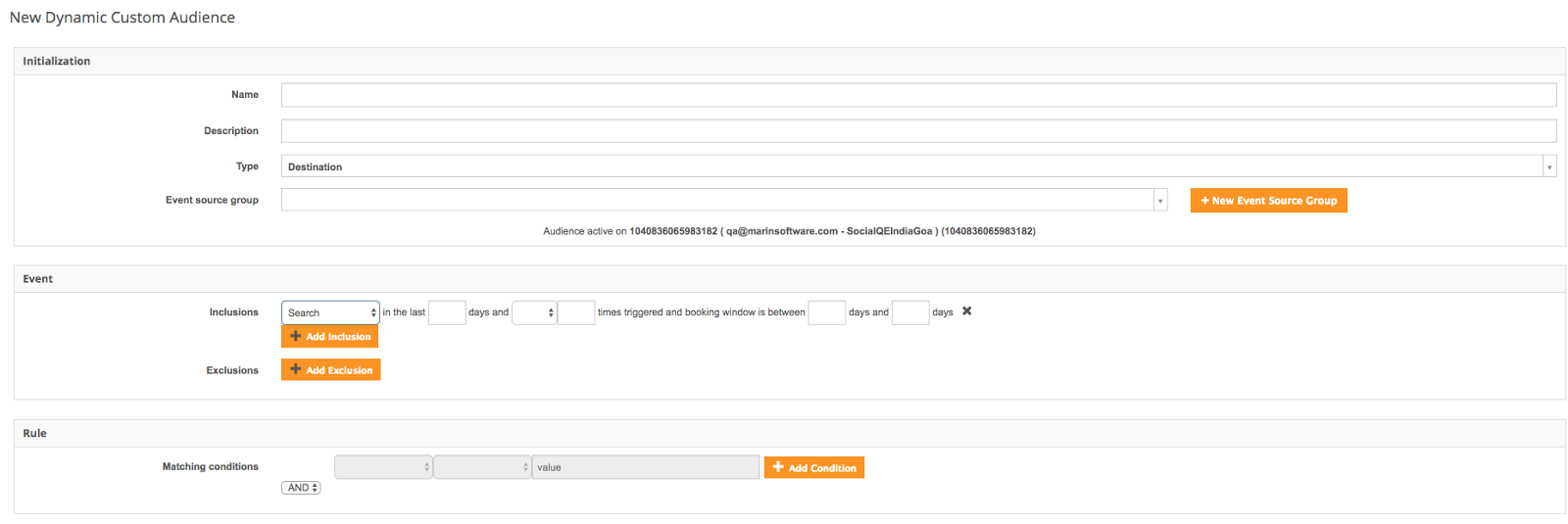
- Finally, you'll need to create new Dynamic Audiences, ensuring that you create audiences based on either Search or View Content events. Below are Facebook's recommendations for the parameters to use for these actions.
Important Note About Macros
Please note that, when building Creative Templates, the macros you use will be destination-specific if you are using Dynamic Ads for Destinations.