Marin's bidding solution is designed to accommodate businesses that value multiple conversion types differently. Conversion types track the various events that can take place on an advertiser's landing such as purchase, registration, email submit, signup, account creation, and so much more.
With multiple conversion types, you can improve your performance by basing the bid on the type(s) of conversion each keyword is driving. By specifying a monetary value for individual conversion types, the bids will be based on the actual value each keyword is generating, rather than a blended average, resulting in better optimization for the conversion types that are driving revenue for your business.
In this article, we'll outline our support for this type of bidding.
Let's look at an example below.
Note: If you're uncertain of the appropriate % of revenue or value per conversion to assign to your conversion types, please reach out to a platform representative to determine if Specify Conversion Type Bidding is right for your account.
Example
Let's use a fictional travel company as an example. Assume they receive $50 for each Air Reservation conversion, 5% of the total Hotel Reservation revenue, and $10 for each Car Reservation conversion. Additionally, all three conversion types are eligible for bidding.
To set bidding up based on these values, our fictional travel company would use the Specify Conversion Type revenue model, which is found in the Strategy Side Panel's Revenue sub-tab. The value for each conversion type can be entered either as a fixed amount or as a percentage of the uploaded revenue, which we'll look at more in the next section.
Note: Bidding always uses tracking based on Date of Click. Conversion types that are tracking on only Date of Conversion will not be available from the Strategy Side Panel.
The calculated bid, then, is based on each keyword’s total value per conversion and the Target Margin % specified by the user, which is 10% in this example. Marin's bidding algorithm will calculate a bid designed to produce 10% profit for the keyword.
Let’s assume the keyword “Travel Deals” has the following statistics in the last week:
| Clicks | Conversions | Revenue | Value per Conversion | Gross Profit (Total Conv. Value) | |
| Total Clicks | 1 | ||||
| Air Reservations | 50 | 4 | $1000 | $50 (specified) | $200 |
| Hotel Reservations | 60 | 4 | $800 | 5% of revenue | $40 |
| Car Reservations | 40 | 2 | $200 | $10 (specified) | $20 |
| Total | 150 | 10 | $2000 | $26.00 | $260 |
The starting bid would be calculated as follows:
Conversion Rate = 10 Conversions / 150 Clicks = 6.67%
Bid = Value per Conversion x Conversion Rate x (1 – Target Margin)
Bid = $26.00 x 6.67% x (1 - .10) = $1.56
How To Set Up Specify Conversion Type Bidding
In Marin
- Click on the Optimize tab in the left-hand navigation.
- From there, double click on the Strategy of your choice. This will launch the Strategy Side Panel, where you can adjust your targets, update settings, and apply Specify Conversion Type bidding.
- Within the Side Panel, navigate to the Revenue sub-tab.
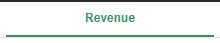
- Hover over the Revenue Eventsection and click on the Edit button ('pencil' icon) when it appears.
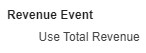
- Here you can toggle between Use Total Revenue and Specify Conversion Types. By default, Strategies will be set to Use Total Revenue. If you would like to use Specify Conversion Type bidding, select Specify Conversion Types.
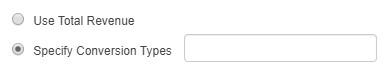
Note: This feature is not available for the Maximize Conv. to CPA strategy - Use the text box to either select your conversion types from the drop-down or begin typing a conversion type name into the box to search for a conversion type.
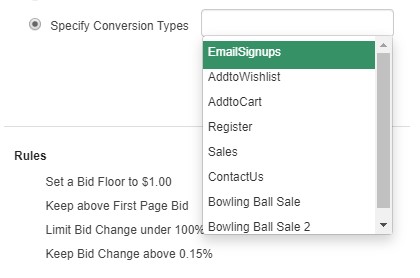
- Once you've selected a conversion type, the Type drop-down has two options: % of Revenue or Specify.
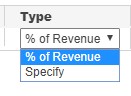
- If you've selected % of Revenue, enter a percentage value. If you've selected Specify, enter a monetary value.
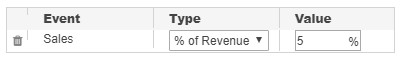

- Repeat steps 7 - 9 for additional conversion types as-needed, selecting the conversion types you'd like to optimize toward. Using the example above, our fictional travel company would optimize toward Air Reservations, Hotel Reservations, and Car Reservations.
If our fictional travel company has additional conversion types that don't drive revenue (for example: email signups) they might choose to not optimize toward those conversions and instead focus on the conversion types that drive revenue. - When you've finished entering in all of your conversion type details, click Save.

- If you have not yet set your Strategy's targeting, check out our dedicated Strategies article for further reading.
- That's all there is to it! The next time Marin's automated bidding runs, it will take your new revenue event details into consideration and adjust your bids accordingly.
Additional Notes
- There may be occasions when the bidding job runs prior to a day's revenue being uploaded. In such a case, it's possible that revenue data for the day, for the conversion types specified (let's assume it's the last one in a date range) won't actually be included in the bid calculation.