Call Extensions are handy add-ons to your ads that allow you to display a phone number beneath your creative. They’re particularly useful if you’re targeting mobile search because users can simply tap the number to call your business directly.
You can view and sync Google Call Extensions from within Marin, but not create or edit them at this time. In case you can't view Google Call Extensions in Marin, be sure to speak to your platform representative to have this feature enabled for your account.
Note: Marin does not currently support Microsoft Call Extensions.
How To
- Navigate to Ads > Ad Extensions.
- Once on the Ad Extensions grid, use the Extension Type column to differentiate between Call Extensions and other extensions. You can apply a filter to this column if you'd like to look at only Call Extensions.
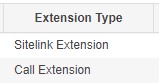
- Above the grid, you'll see a toggle for either Ad Extension View or Association View.
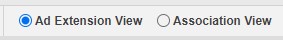
- Ad Extension View will show you each of your extensions a single time, with performance data rolled up across all campaigns and groups that your extension is tied to.
- Association View will show a single line-item for each extension + campaign/group association. For example, if your "Schedule a demo" sitelink is used in five different campaigns, you'll see five separate line-items for this sitelink, one for each campaign it's associated with.
- For Device details about your ad extensions, add the Device column to the grid.