Introduction
Admin users have the ability to control who sees email notifications from the Marin Social platform. This feature is especially useful for agencies with numerous users. With a simple toggle switch, either On (to receive the notifications) or Off, you can determine whether a specific user receives email notifications such as expired access tokens or platform issues.
How It Works
To access the email notification settings, admin users can navigate to Config > Users. Under the Email Notifications column, simply toggle ON or OFF.
Note: By default, all users and new users are set to On.
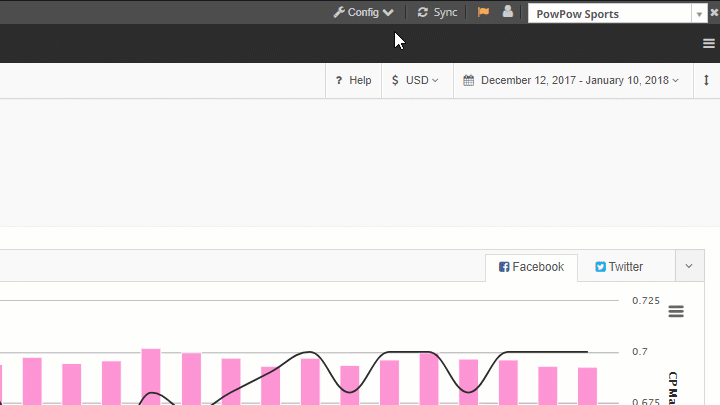
Single Point Of Contact
Additionally, the platform allows you to designate a single point of contact for your email notifications. To do this, simply reach out to your platform representative, who can easily set this up for you.