Introduction
Third Party Tracking (TPT) allow advertisers to track conversions and events along the customer’s journey without needing to rely on cookies.
Conversion tracking cookies (used in standard tracking methods such as the Facebook pixel) can be cleared by the user or denied by their browsers. TPT conversion tracking does not use cookies to track conversion events. Instead, it uses server-side calls to the pixel (vs. standard tracking that uses client-side calls).
Please note: Only experienced users with familiarity of managing postback URLs should use this tracking method.
How To Implement TPT Tracking
If you are implementing tracking for the first time, please follow the instruction below:
Requirements
- In order to attribute a conversion to the specific ad that generated the conversion, Marin Social will send the ad_id stringed to the ad’s URL. The ad_id should be saved on your (the client's) side and sent back to us after a user has converted. i.e. http://www.myurl.com/?myParameter=[adid].
- Following a conversion, your sever/website should call Marin Social server with the following post-back URLs.
- The post-back URL parameters should be dynamically replaced with the relevant values.
Post-Back URLs
For event tracking :
http://tpt.mysocialpixel.com/?partner_id=smov&event_name=[event_name]&transaction_<wbr/>timestamp=[timestamp]&<wbr/>transaction_ad_id=[adid]
For event with revenue tracking:
http://tpt.mysocialpixel.com/?partner_id=smov&event_name=[event_name]&transaction_revenue=[revenue]&transaction_timestamp=[timestamp]&transaction_ad_id=[adid]
All of the following parameters are mandatory :
- [event_name] Name of the event, will be the column name in the dashboard ( i.e : Purchase )
- [ad_id] Internal Marin Social ad ID, to have this information you should use dynamic tags [adid].
Optional parameters :
-
[transaction_revenue] Revenue of the conversion in cents. i.e 200 is equal to 2 in your account currency.
or... - [transaction_revenue_decimals]Revenue of the conversion in decimals. i.e 2.00 is equal to 2 in your account currency.
- [timestamp]Unix Timestamp of the conversion (by default: current timestamp)
Example for event (Registration) conversion tracking :
http://tpt.mysocialpixel.com/?partner_id=smov&event_name=Registration&transaction_timestamp=1402576581&transaction_ad_id=551553663d1b2a9e4394e415
Example for event (Purchase) with revenue, conversion tracking :
http://tpt.mysocialpixel.com/?partner_id=smov&event_name=Purchase&transaction_timestamp=1402576581&transaction_ad_id=551553663d1b2a9e4394e415&transaction_revenue=200
When using Marin Social third party tracking, the transaction_ad_id field must be the Marin Social ad ID, unlike other third party trackers available on the platform (such as ADX, Appflyer, Adeven etc.), where the ad ID must be theFacebook ad ID.
To activate TPT tracking for one of your campaigns on the Marin Social platform, go to the Media Plan Parameters > Tracking > Third Party Tracking and select the applicable tracker:
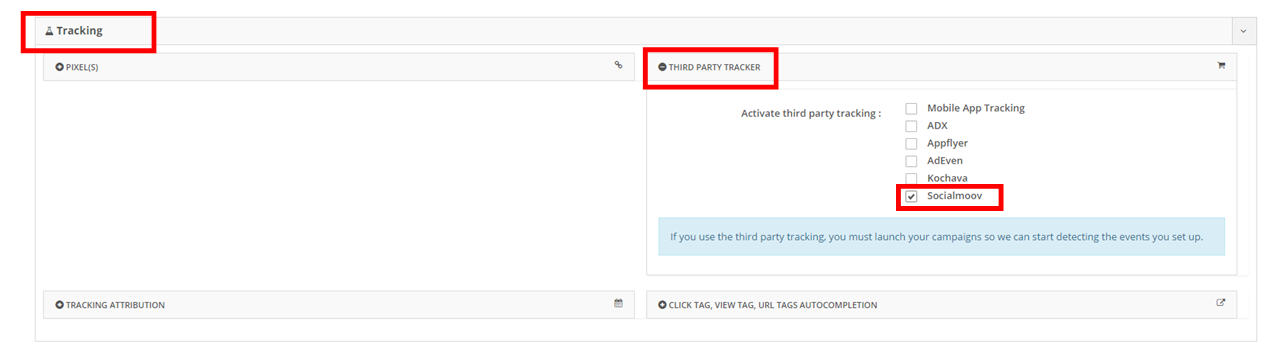
Next, implement the URLs (on the website or the server).
When creating the campaigns, please note that you have two different ways to string the myParameter=[adid].
Scenario 1 (Recommended)
Add the myParameter=[adid] below extra URL parameter either at the media plan level or at the ad level.
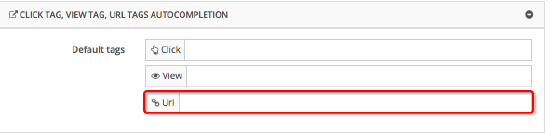
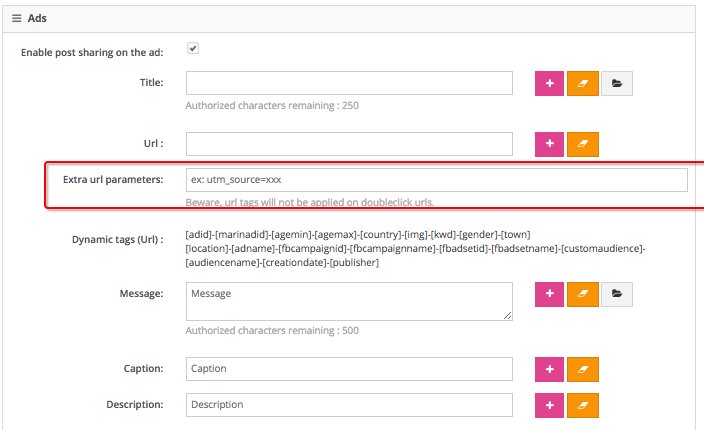
Scenario 2
Add the myParameter=[adid] at the end of the URL and make sure to activate the tracking URL (in the ad creation workflow) in order to track properly.
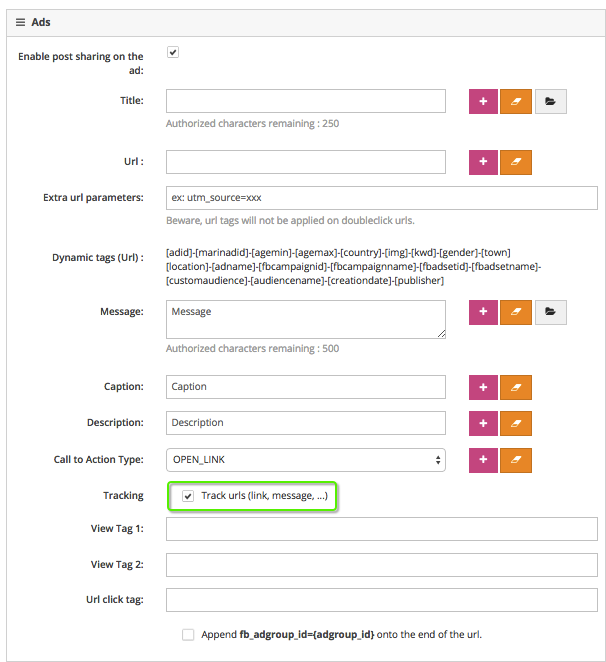
Create and launch your ads. Make sure to use a redirection URL formatted as follows: http://www.myurl.com/?myParameter=[adid] during ad creation.
For example: http://www.example.com/?myParameter=13245678
Note that the [adid] dynamic will automatically populate when the ad is served to the user (not when you create/sync your ads).
On the Marin Social platform, you will receive calls (events/conversions) in the KPI section (Media Plan parameters). Note that you will be able to choose your conversion in the Media Plan parameters only after the first conversion occur.
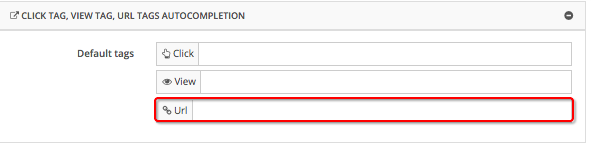
Troubleshooting
In order to get a faster resolution for any TPT issues and/ or if you are seeing any data discrepancies, please provide your Marin Social consultant with the following information:
- Advertiser name
- Media Plan name
- TPT event name. i.e. Sale, Purchase etc
- List of Server Calls for the time frame you see discrepancies. Please find below and attached example of the server call we need in order to investigate.