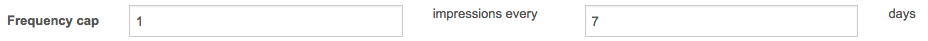Introduction
The Reach objective for campaigns allows you to target a small, but highly relevant, audiences while controlling the frequency of the ads that you serve. The main aim of this objective is to maximize impressions and drive brand awareness. Want to target a narrower audience? With this objective, your ads can also be repeated to maximize their impact.
With the Reach objective, you can:
- Maximize your reach over the full length of your campaign
- Set the minimum number of days before the same person sees your ad again through frequency controls
- Use location targeting
How To Use The Reach Objective
When setting up campaigns via the standard workflow in Marin Social, you will find this objective in the Objective drop-down menu, in the Branding sub-section.
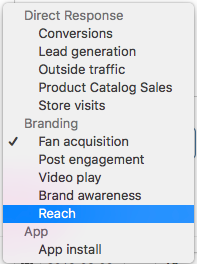
When setting up the rest of your campaign, including ad sets, ensure that you select Reach in each Objective field -- including Default Objective within the campaign parameters area of the workflow.
The following ad types are available for the Reach objective:
- Bulk Page Post Creator
- Page Posts Ads
- Carousel ads
Available Options For The Reach Objective
Below we'll list the various options available when configuring the Reach objective for your campaigns via the usual workflow.
-
Valid optimization goals:
- Reach: Maximizing the proportion of the target audience reached.
- Impressions: Maximizing the volume of impressions per user rather than the reach.
- Valid billing event: Impressions.
- Valid placements: All
- Valid buying type: Regular or Reach & Frequency
-
Bidding option: Ad sets with the Reach objective require two values to define a frequency cap: A user can be exposed to up to X impressions during Y days.
- Suggested default values by Facebook are 1 impression every 7 days.
- Those values need to be two number between 1 and 90 inclusive.