Introduction
In order to add more value to our advertisers, Marin Social now offers the ability to import your campaigns on a one-off basis from the Facebook publisher. This adds tremendous value by allowing you to leverage the platform’s innovative and performance-enhancing features. You can now manage your campaigns with more confidence by bringing in any new changes from Facebook to the Marin Social platform.
Download From Publisher
To download changes from Facebook into the Marin Social platform, multi-select your campaigns, ad sets, or ads, then click Download from Publisher.
The Download from Publisher icon will appear in the Status column to indicate that the selected campaign, ad set, or ad is downloading from Facebook.
Note: When a campaign, ad set, or ad is in the process of downloading, do not make any changes to it since local changes will be overridden.
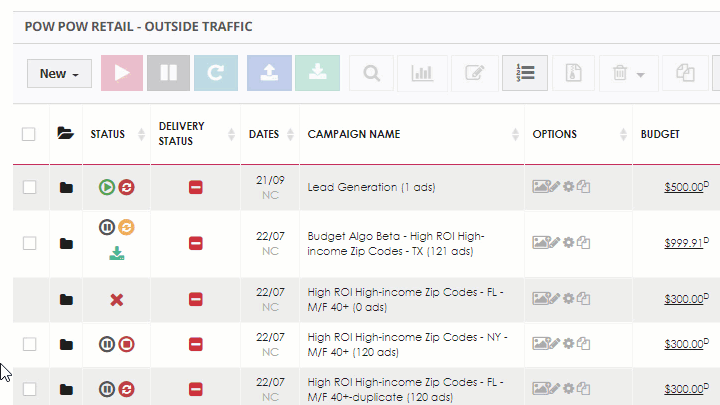
What Data Does The Platform Download?
When the Download from Publisher button is clicked, the following will occur to the selected campaigns, ad sets, or ads:
Any local changes not synced to Facebook which were made to the campaign, ad set, or ad in the Marin Social platform will be erased and overridden according to the state the objects are in Facebook.
Any newly created ad sets or ads in Facebook will be downloaded into the Marin Social platform.
Note: The Download from Publisher button will bring in new objects within existing campaigns as well as any settings changes made on the publisher side. It will not import new campaigns and it does not import metrics into existing campaigns. To learn more about the additional import options available within Marin Social, check out our Facebook Import for Marin Social article.
Previously imported campaigns that are marked unsupported due to a Marin Social platform limitation will be corrected if the limitation no longer exists.
For example:
- A campaign with flexible targeting is imported into the platform when the feature was not supported.
- Imported campaign is marked unsupported because flexible targeting is not supported.
- platform rollouts support for flexible targeting.
- User clicks Download from Publisher for the unsupported campaign and when the download is complete, the campaign is fully supported.
How Do I Get Access To The Download From Publisher Feature?
Please work with your customer success representative to gain access to the Download From Publisher feature.
Limitations And Constraints
- This feature is currently restricted to Facebook where import functionality is available.