Introduction
Marin Social is dedicated to providing a best-in-class campaign management tool for our advertisers. Our Duplication feature allows advertisers to duplicate their campaigns, ad sets, or ads at scale. This allows advertisers to quickly launch campaigns, ad sets, or ads, especially the ones that are working best for their marketing and advertising strategy.
Campaign Duplication
To duplicate a campaign within the same media plan, simply select the campaign(s) from the grid, then click Duplicate.
Note: you can only duplicate campaigns into a media plan linked to the same ads account. If you try to duplicate a campaign to a media plan linked to a different account, you will receive an error message.
Single Campaign
When a single campaign is selected for duplication, the following fields will be pre-filled:
- Name
- Budget Settings (value + budget type)
- The budget and the budget type will be pre-filled
- Dates
- The duration of the source campaign will be persisted to the duplicated campaign. For example : If an old campaign of 3 days is duplicated, then the duplicated campaign will have a default timing of 3 days.
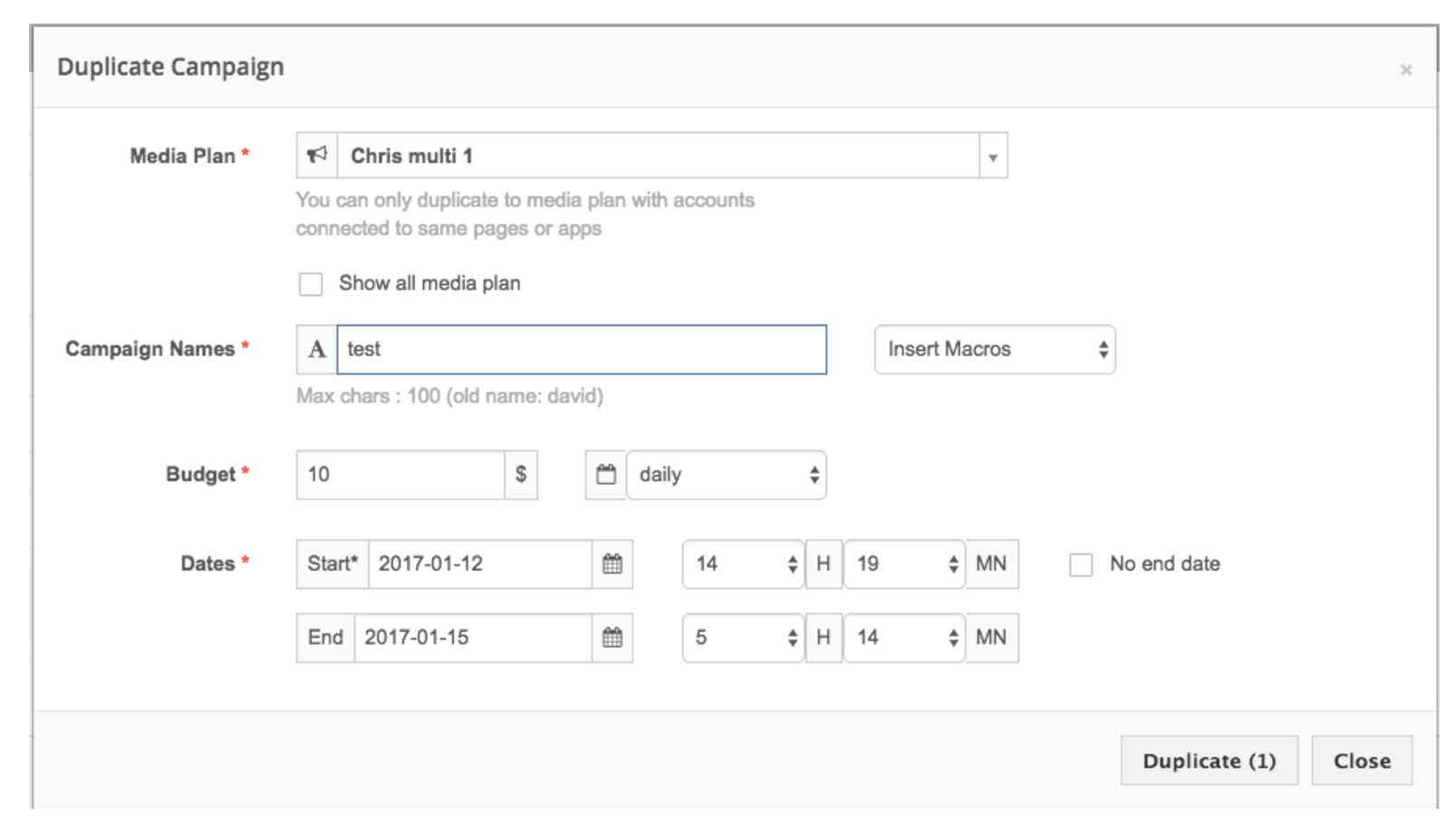
Multiple Campaigns
When multiple campaigns are selected for duplication, the user can use a naming macro called {campaign-name} that will be replaced with the source campaigns’ names for easy naming purposes.
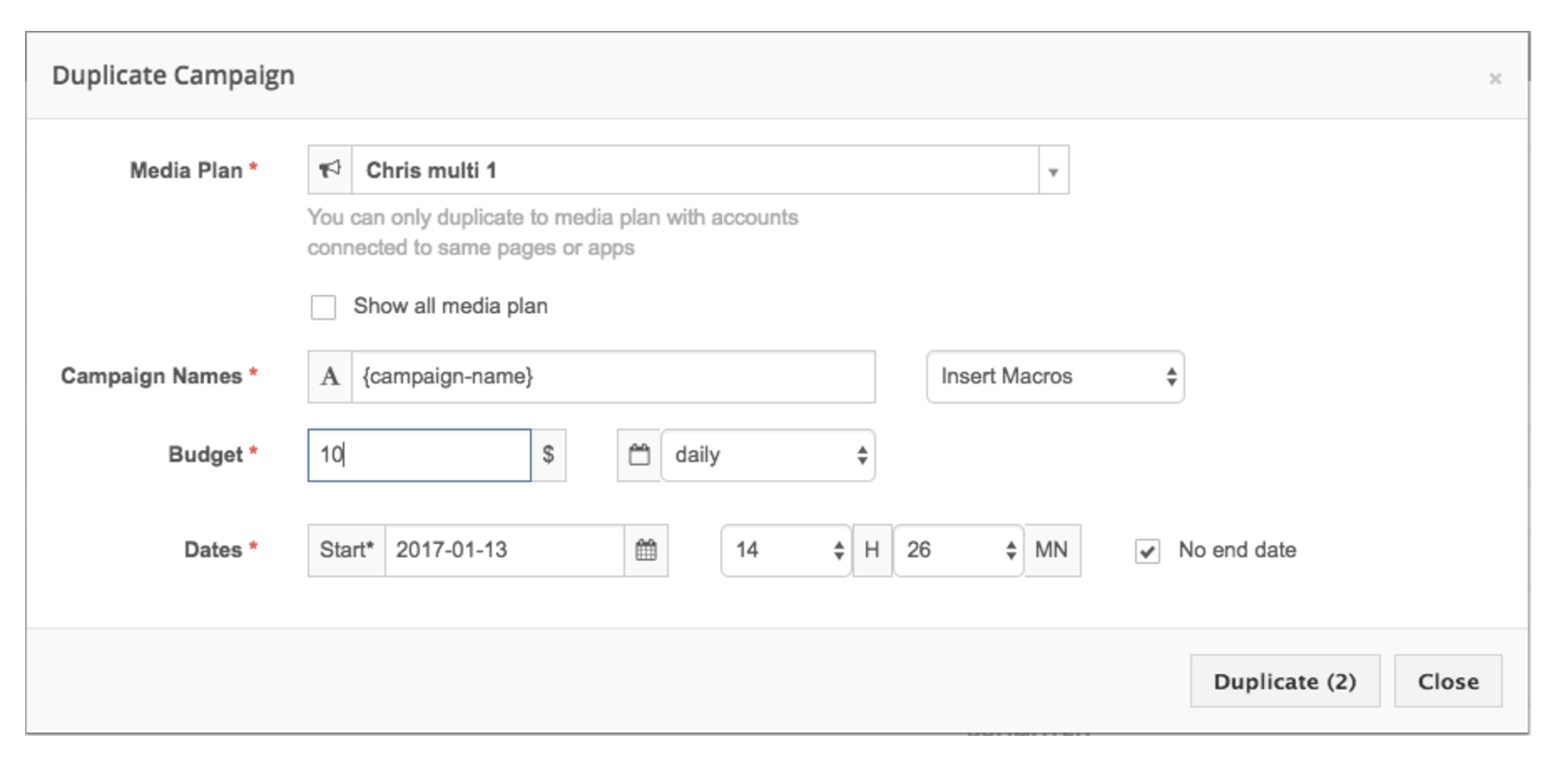
Naming Convention Macros
You can also provide name macros to build out the names of your duplicated campaigns. The current available macros for campaigns are:
- {ioNumber} – IO Number specified at the media plan
- {start-date} – Start date of the campaign
- {end-date} – End date of the campaign
- {budget-type} – Budget type of the campaign
- {campaign-name} – Source campaign’s name
Ad Set Duplication
To duplicate ad sets within a campaign:
- Select the ad set(s) from the grid, then click Duplicate.
- Specify the budget for the newly duplicated ad sets:
-
Add Budget
The specified budget will be added to each duplicated ad set and hence add more budget to the campaign’s budget. -
Equal Distribution
The campaign budget will be equally distributed to all the ad sets including the newly duplicated ad sets.
-
Add Budget
- Review how the ad set budget will affect the campaign’s budget.
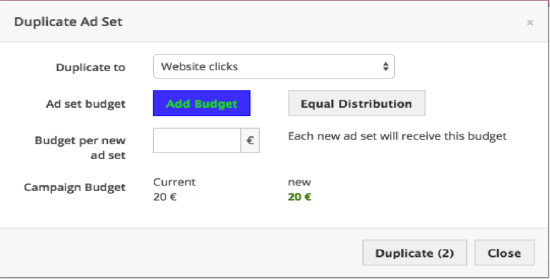
Ad Duplication
To duplicate ads within the platform, simply select the ads from the grid, then click Duplicate. Selected ads will be duplicated according to the destination that the user specifies.
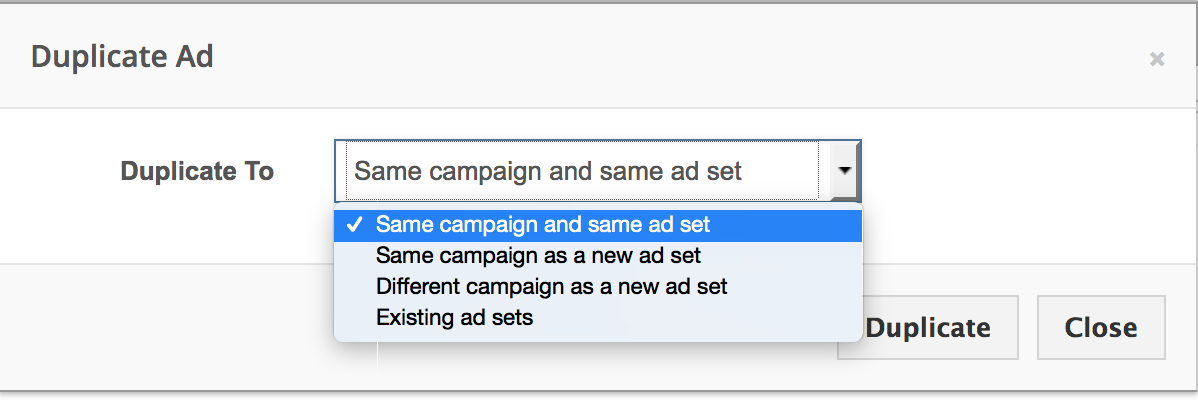
When duplicating your ads, there are a few options to consider:
-
Same Campaign and Same Ad Set
The selected ads will be duplicated within the same campaign and same ad set. -
Same Campaign as a New Ad Set
The platform will duplicate the selected ad and ad set it into a new ad set and ad. It will maintain the same settings within the same campaign. -
Different Campaign as a New Ad Set
The platform will duplicate the selected ad and ad set into a new ad set and ad. It will maintain the same settings, however, it will be added to a different campaign -
Existing Ad Sets
Selected ads will be duplicated into an existing ad set.- For all objectives without promoted objects, ads can be successfully duplicated.
- For ad sets with an objective of Conversions, we can duplicate ads despite differences in source and destination
- For ad sets with objectives of Page Likes, Event Responses, Offer Claims, Mobile App Installs or Mobile App Engagements, Canvas App Installs or Canvas App Engagements, Product Catalog Sales, or Shop Visits, expected behavior will vary based on the promoted object.
- When duplicating an ad, a new post is recreated. This is the case for any type of ad created via the Bulk Creator except for Page Post Creator.
Duplicate App Campaigns And Ad Sets To Different OS
Duplicate an App Install or App Engagement Campaign and iterate to a different OS. For example, an Apple iOS campaign can be duplicated and the Android App can be enabled instead, helping save time versus creating a unique campaign iteration for individual OS versions.
Duplication Forms for Mobile App Engagement & Mobile App Install are enhanced with a ‘Change App Settings’ option to support this new feature.