Introduction
If you have existing ad sets and you would like to add additional ads, simply follow the steps listed here.
Note: The instructions listed here apply to Facebook and Instagram, but not to Twitter.
How To Add Ads To Existing Ad Sets
There are two ways that you can add ads to existing ad sets:
- Select ad sets in the Ad Set grid, then click on the Add Ads button.
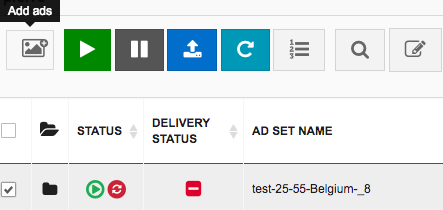
- Click on the Add Ads button and click on the Existing Ad Sets button.
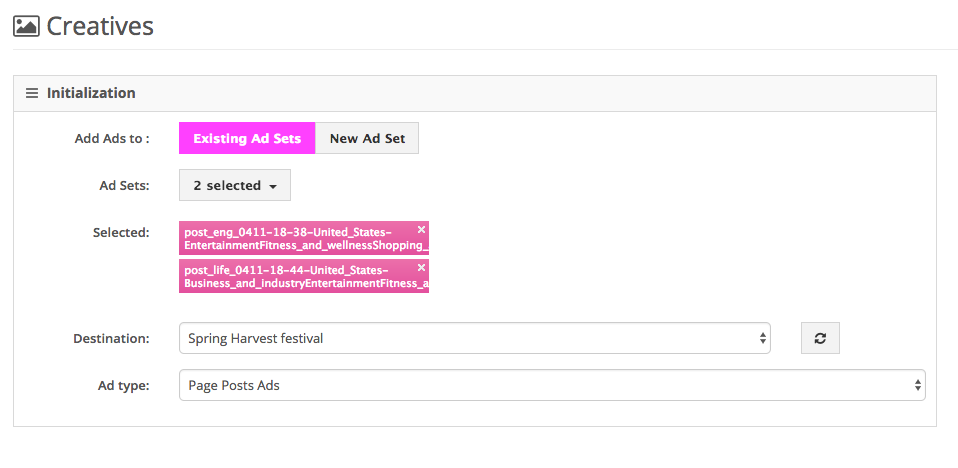
When you select the Existing Ad Sets mode, you will have the ability to only add creatives to each ad set selected. In this mode, users will be able to view the selected ad set’s targeting information but do not have the ability to change them.
Limitations
Please bear in mind that there are a couple of limitations when using this feature, as listed below:
- Mobile App Install (MAI). In certain cases the promoted object selection is specified at the ads accordion. The store url selection will be derived from the ad set’s promoted object when adding ads to existing ad sets for MAI. When we add the ads, we look at the promoted object (store url) and build the ads accordingly.
- Pages as promoted object.When adding ads to ad sets with different pages as the promoted object, we will look at the promoted object of the ad set and create those ads accordingly. This is specifically for ad type Bulk Page Post Creator.
- Page Post Ads (Ad Type).In the case that ad sets with different pages are selected for the promoted object, we will hide the Page Post Ads ad type.