Introduction
Upon syncing objects in the Marin Social platform, you may encounter the following sync error:
Invalid parameter : Invalid locations types for "excluded_geo_locations" : Use of "excluded_geo_locations" is not supported for for the values of location_types provided. Please verify that your ad uses a supported combination of exclusion targeting and location types. (100) (1487982) (FacebookApiException)
What Causes The Issue?
This issue is caused by a combination of Locations targeting that is not supported by the publisher. The Sync will fail if you include 'People whose home is in this location' in the Locations targeting and exclude People recently in this Location at the same time. This combination of Locations targeting is not supported by the publisher and will result in the error Invalid locations types for "excluded_geo_locations" : Use of "excluded_geo_locations" is not supported for for the values of location_types provided when syncing.
Note: If you select Everyone in this location for Locations targeting, it will include People whose home is in this location and People recently in this location and should not affect the target or the expected results.
How To Fix The Issue
You can remove the unsupported combination of Location Targeting by following the steps below:
- Click on the campaign you want to edit.
- Access the Ad Set level.
- Select the ad set you wish to edit and click on Mass Editor.
- Click on Locations.
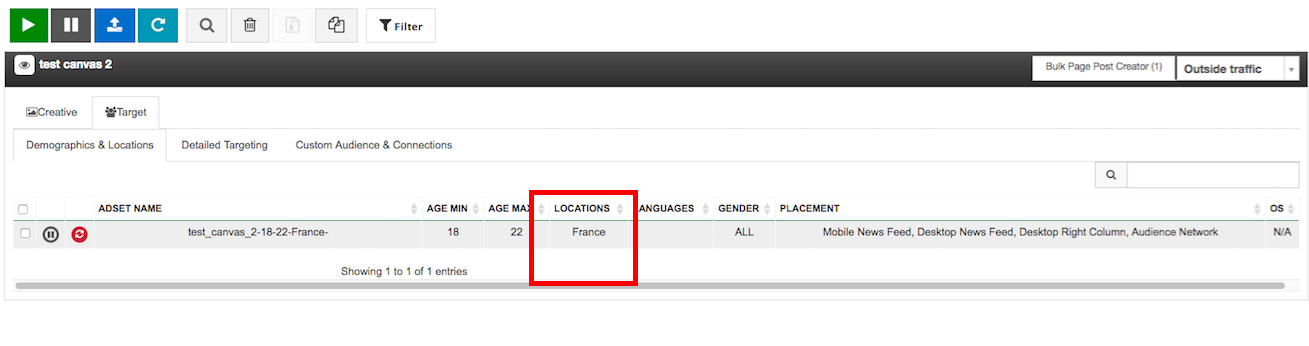
- In the Locations Selected section, remove both of the selected locations by clicking on the 'trash can' icon:
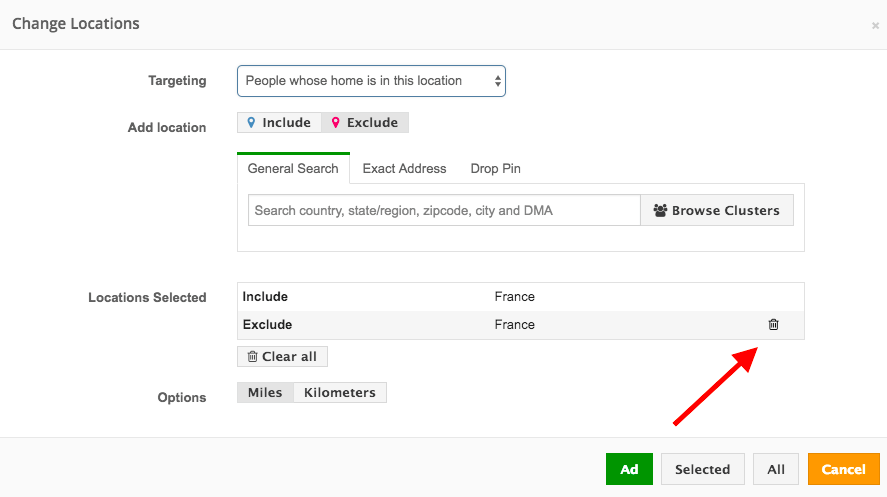
- In the Targeting drop-down, select Everyone in this location and click the Include button in the Add location section.
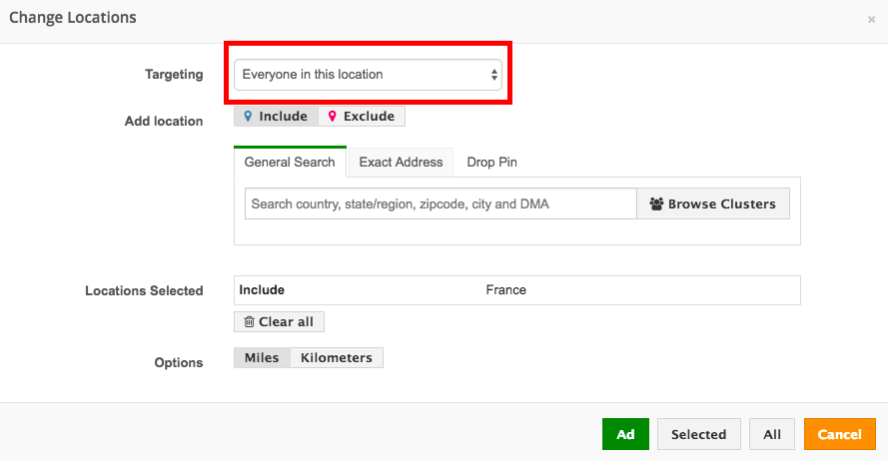
- Save your changes by clicking on the Ad button at the bottom of the Change Locations section.
- Sync the ad set.