Introduction
The Social section of Marin allows you to set custom bidding rules. Marin Rules is an automated approach to bidding on Meta that's more customizable than the automated bidding that the publisher offers. Rules automate bid changes and can be triggered based on number of clicks, time frame, or money spent. Using rules in the Marin Social platform allows you to:
- Achieve better ad performance and lower CPAs
- Boost the performance of the ads when they are performing well
- Automatically pause ads that are underperforming
- Systematically adjust bids to ensure your ads are reaching your CPA goals (requires manual (not auto) bidding)
- Control the frequency of your ads to prevent ad fatigue
Creating Rules
You set up rules by following the steps below:
- Click the Social tab in Marin and then Click the Rules sub-tab
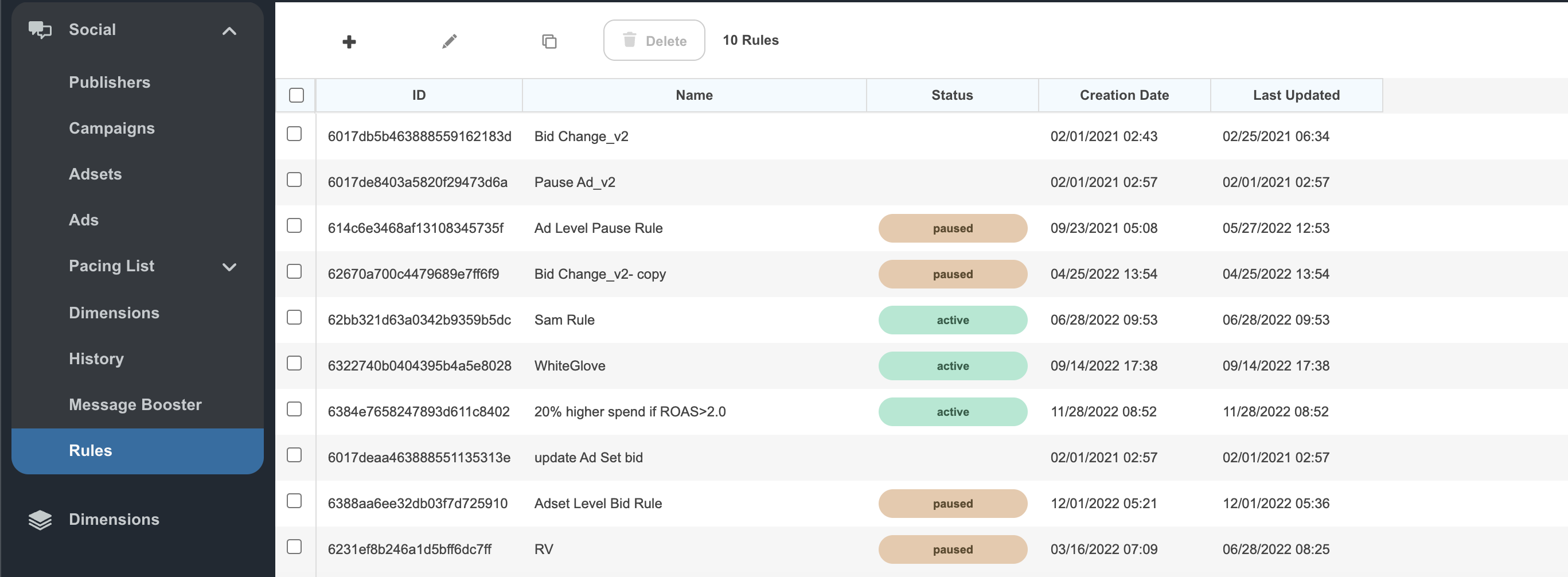
- Click on + to create a new rule.
- Configure the rule frequency and conditions, and select the campaigns to apply the Rule to:
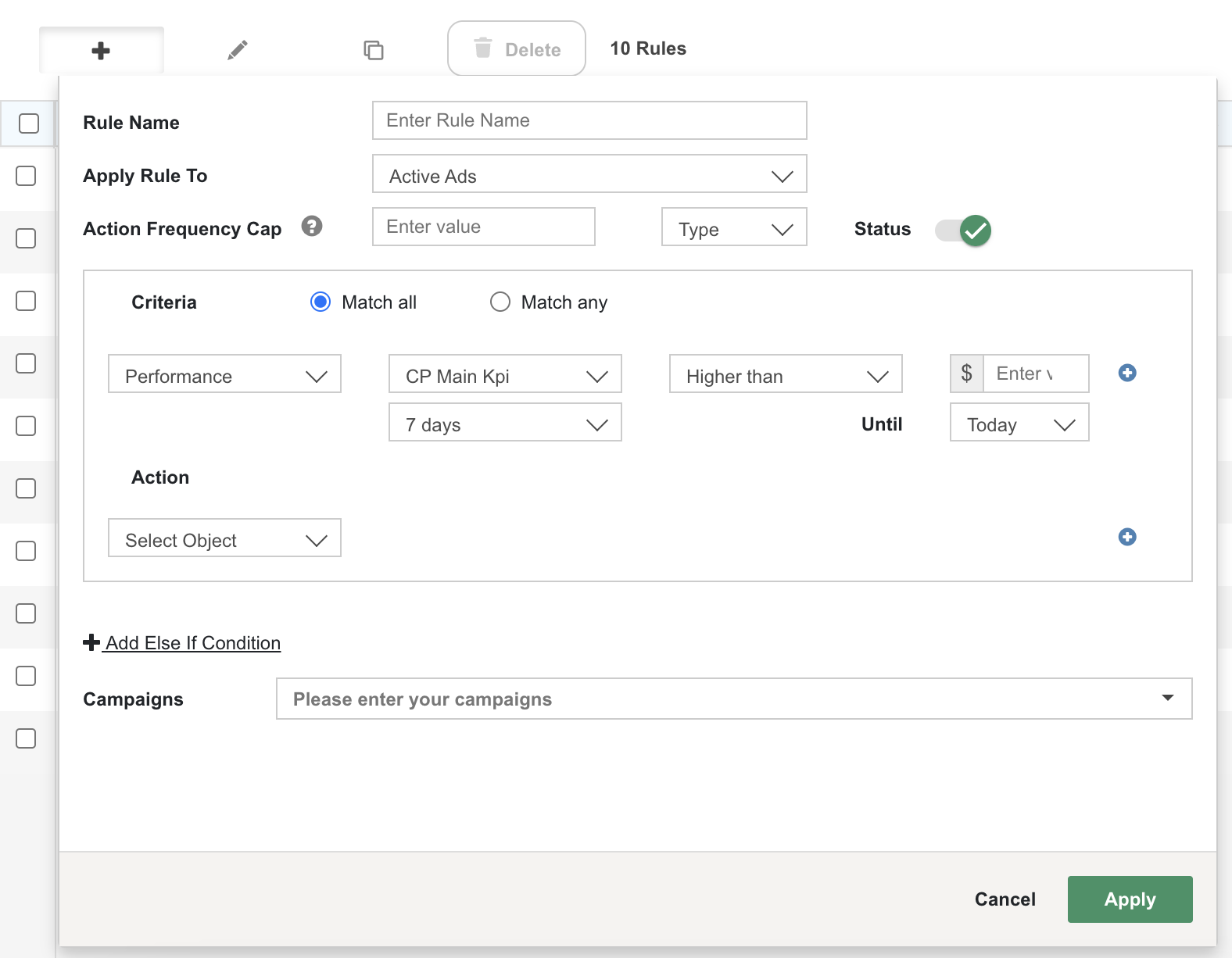
Note: If more than one condition for a rule has been selected, the Marin Social platform will scan the conditions starting with the first one. If the first condition is met, the post will be boosted and the Marin Social platform won't take into account any further conditions of the rule. In case the first condition of the rule isn't met, then the Marin Social platform will move on to scan the next condition etc.
- Click on the Apply button to create the rule.
Best Practices
- Decide the type of rule you will use:
- Update ad bid - Apply rules to take action on your ads’ bids based on the ads’ CPA, CPC, CPE, etc.
- Pause ad - Apply rules to safeguard your campaign - Pause ads at a certain spend cap or max CPA value
- Update dimension - apply dimension tags based on rules
- Combine - Combine multiple types into one rule by using multiple conditions
- Use past campaign performance & data to inform rule application start and frequency
- Make sure there is enough conversion data density
- Don’t apply your rule too frequently - it can hinder delivery & performance (changing bids too frequently is discouraged by Facebook)
- Use trial & error to determine the most effective frequency of your rules
- Create one rule with multiple conditions to:
- Prevent ads from spending without converting or generating clicks/engagements
- Adjust bids (increase/decrease) for better control over spend and performance
- Control frequency
Note: Rules will be applied at the campaign level, but will be triggered based on ad performance and will affect individual ads
Additional Information
- We recommend only using automatic rules for basic activities like pausing/stopping campaigns. More complex tasks e.g. daily optimization should be performed manually.
- Our best practice recommendation is to create no more than five conditions at any time.