Quickly identify which strategies are pacing on target, ahead, or behind, via the Pacing Dashboard. Any Strategies with Spend Targets will automatically show in the dashboard, which is accessible via the left navigation panel under Optimize > Pacing

Advanced AI-powered forecasting predicts your performance for the current episode based on seasonal patterns and adjusts your spend according to the goals and rules you specify.
Additional Information
See also the related dedicated help article on Pacing Columns (Strategies and Campaigns Grids). Note: the In-grid Pacing Charts and columns additionally support episodic efficiency-only strategies (e.g. Maximise Conversions to a rolling 28 day CPA target)
Using Pacing Dashboards
- Navigate to Optimize > Pacing
- Here, you will see cards for each Strategy with a Spend Target and episode-to-date spend. Each ‘card’ includes details such as:
- Actual spend
- % of spend target used
- Number of days remaining in the period
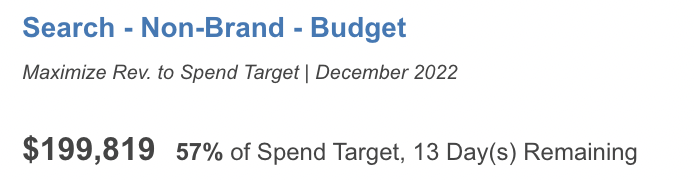
- Whether your Strategy is on-target/over-pacing/under-pacing, along with color coding. We'll outline the specific color coding shortly.
- Spend target
- Projected spend
- The spend difference between the spend target and the actual spend
- Projected metrics, such as revenue, rev/cost, clicks, or cost/click.
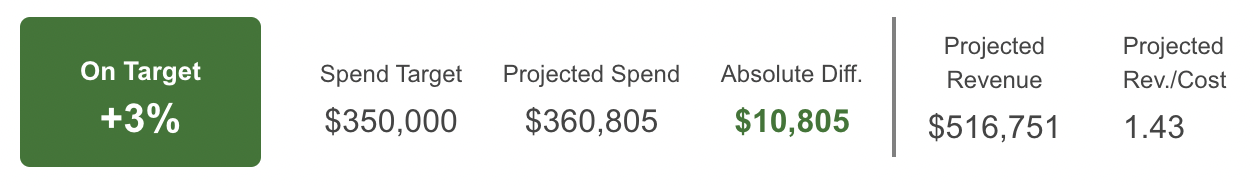
- If there is both a Spend Target and en Efficiency target (e.g. ROAS), then the Pacing Dashbaord will show progress against the Spend target by default, but will also show predicted metrics
- Comparison details for relevant metrics for yesterday vs. the prior week and period to date vs. prior period.
The "prior period" aligns with the Cycle field that's established when your Strategy is created. For example, if the cycle is monthly, the period to date vs. prior period will compare Month to Date data to the same period in the prior month (for example, November 1 - 18 compared to December 1 - 18).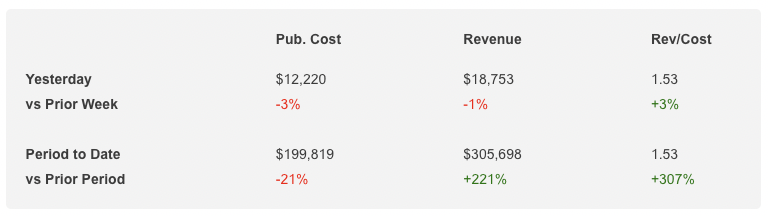
- Each card will contain color coding with a traffic-light system (green/yellow/red) to give you at-a-glance details about how a Strategy is trending compared to its spend target. This will help you quickly identify what's pacing ahead, behind, or on track. We'll outline how this is defined and the relevant color coding below.
- On target (dark green): Spend is between -5% and 5% of its target
- On target (light green): Spend is between -15% and 15% of its target
- Under Pacing/Over Pacing (yellow): Spend is between -15% and -25% under target or between 15% and 25% over target
- Under Pacing/Over Pacing (orange): Spend is between -25% and -35% under target or between 25% and 35% over target
- Significantly Over Pacing /Significantly Under Pacing Pacing (red): Spend is more than 35% over or -35 under target
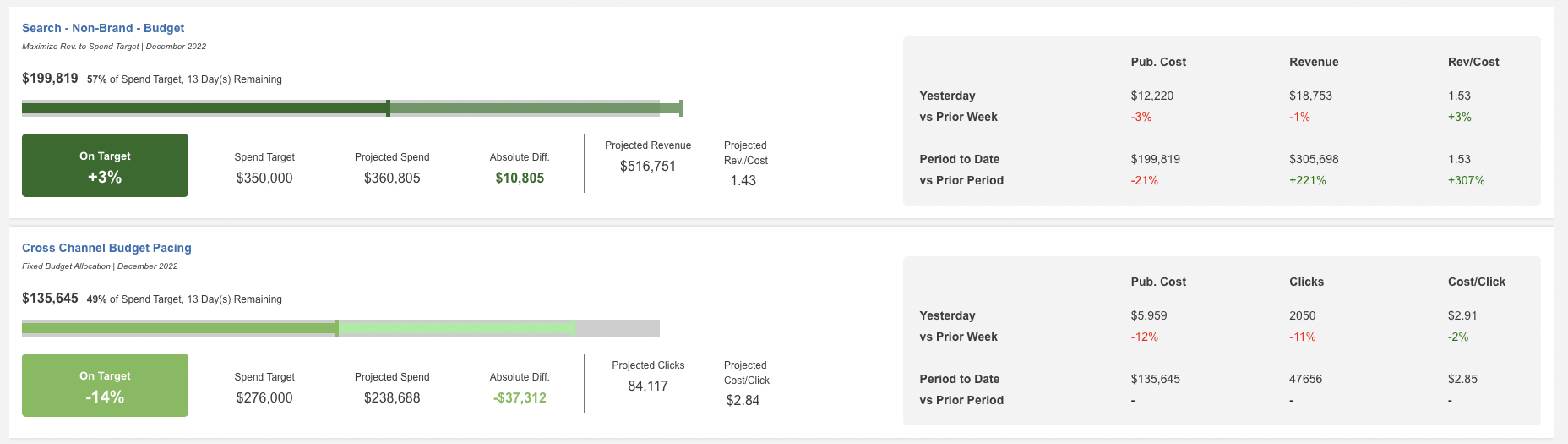
- Within any individual card, the darker color (dark green/red/orange/yellow) will indicate the spend-to-date, while the lighter color will indicate the forecasted spend. The gray section will show your overall spend target.

- At the top of the page, if you click the Sort button, you can choose from one of three options:
- Sort by Yesterday's Spend Descending
- Sort by Projected Spend Descending
- Sort by Percentage Difference Descending
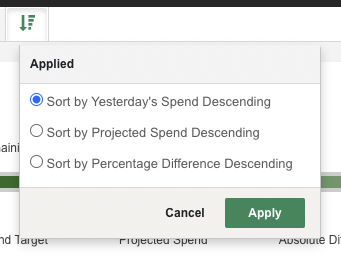
- From there, you can click into the name of any Strategy to see additional details related to this Strategy or make updates to its targeting.
FAQ
What channels are supported?
All
What tools do the publishers offer? How is Target Spend better?
No publishers offer what we consider to be a good set of planning tools, and of course they are focused only on their own campaigns, not other channels.
Google offers shared budgets that can be applied to a group of campaigns, but there is only very basic reporting on how much budget has been spent. There is no indication of whether you are ahead of or behind goals.
Google also has Performance Planner which predicts performance at different levels of spend for a set of campaigns. However there is not reporting on how you are doing against the plan, nor is it even hooked up to Smart Bidding.
Can I use a monthly spend target with Google?
Google does not have a single workflow to track towards monthly spend and requires a daily spend target. Target Spend avoids having to calculate a daily average spend target with a monthly spend goal.
Can I use Target Spend across Strategies?
No. In the future, an Awareness Targeted bid strategy can be included as part of the total spend target and whatever budget remains will be allocated to the non-brand campaigns.
Can a campaign exist in multiple Strategies?
No, Strategies are mutually exclusive sets of campaigns, keywords, etc.
Does this adjust campaign budgets?
Yes, assuming Posting of Budgets is set to “Send to Publisher” in the side panel. Depending on whether the advertiser is focused on spend or efficiency, the daily budget might not add up to the monthly.
Does this use Google’s shared budgets?
No, Target Spend sets budgets individually for each campaign to provide more control on performance.
Are there any alerts if spending is off track?
No need, Target Spend automatically keeps you on pace. You can click in and look at the Pacing dashboard at any time, and of course you have many reporting options on the Strategies grid if you would like to set up a recurring report.
How often are Strategy targets adjusted?
Campaign targets are updated once daily, factoring in the target and the spend to date.
How are Awareness Targeting campaigns included in Target Spend?
Target Spend will not adjust the targets for Awareness Targeting campaigns. These would be mapped to a strategy. However, you could choose to set rules to set a priority campaign targeting Awareness.
Will this be transparent?
Yes, Target Spend displays the auction curves and any changes it makes to strategy targets which are recorded in settings history.
How does it handle excluded dates?
Marin Bidding will continue to ignore the data from excluded dates, but the spend from those days will be included when figuring out the remaining budget available.
Does this handle floating holidays like Black Friday or Mother's Day?
It will handle day of year temporal effects, but floating holidays will require additional manual adjustments.
Can I set or adjust my spend target mid-month? What about ROAS/CPA?
Yes, Target Spend will optimize towards the remaining budget with the month to day spend. ROAS/CPA goals are evaluated in a rolling window (ex: 2-4 weeks), but you can still change them at any time.
Does Target Spend work for Impression Share?
Not at present, but we plan to build pacing to a target spend with Impression Share in a future iteration.
How can I map an Amazon portfolio to a Strategy?
The entire cohort of campaigns in the portfolio should be mapped to a single budget optimization Strategy. Campaigns can be mapped to a Strategy from multi-edit in the grid or from a bulk upload.
Which Strategy goals are supportedin the Pacing Pashboard?
Any strategy with a Spend Target and with episode-to-date spend. This includes:
- Target Spend
- Maximise Conversions (with Monthly Spend target either with or without CPA target)
- Maximise Conversion Value (with Monthly Spend target either with or without ROAS target)