Marin gives you the tools to take control of your performance marketing budgets to maximize impact and return on investment by dynamically allocating budget to the most productive campaigns.
Maximize Conversions and Maximize Conversion Value Strategy Goals
Maximize Conversion and Maximize Conversion Value are the strategy goals for marketing looking to get the best performance from their campaigns subject to a spend and/or efficiency constraint. Advanced machine learning understands campaign performance and adjusts your spending according to your business goals and any rules you specify. Our advanced machine learning dynamically adjusts spending to hit your business targets, blending seamlessly with publisher bidding for peak performance.
These strategies will maximize conversions to a CPA target or conversion value to a ROAS target. You can optionally add a spend constraint and Marin will ensure the the strategy meets both the the efficiency and spend target (whichever it hits first).
Marin adjusts campaign budgets and bid targets to meet your objectives. For campaigns using publisher bidding, the bid targets are sent to the publisher. For manual CPC campaigns, Marin will calculate the keyword-level bids and send those to the publisher.
Set up
- If required, create a new Strategy, or edit a pre-existing one, with the following Goals:
- Maximize Conversions with a target CPA and/or target Monthly Spend set
- Maximize Conversion Value with a target ROAS and/or target Monthly Spend set
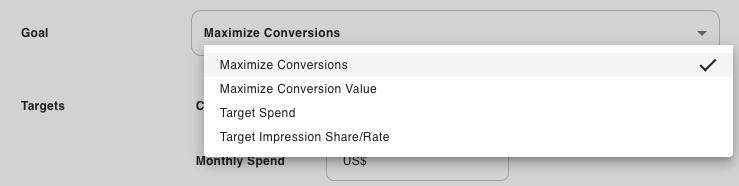
- Map the relevant campaigns to strategy
- Set the ROAS/CPA target. If you don’t have a specific target the trailing 28-day performance is a good starting point
- If you wish to prevent Dynamic Allocation from updating campaign daily budgets and targets, use Campign Override. See section below for additional details.
- The allocation job will run nightly and populate the columns on the Campaigns grid. If the Strategy is set to traffic, these settings will be sent to the publisher.
Recommendations vs. Unconstrained recommendations
For “Maximize Conversions” and “Maximize Conversion Value” strategy goals only, recommendations are available in two flavors, both constrained and unconstrained.
Constrained recommendations take into account:
- Maximum Budget change: applied to budget recommendations
- Budget Cap/Floor: applied to budget recommendations
- Maximum Bid/Target change: applied to Target ROAS/Target CPA recommendations
- Campaign overrides: campaigns on override are excluded from budget, Target ROAS, and Target CPA recommendations
- Campaign status: only considers active campaigns
- Recommended CPA Cap/Floor and Recommended ROAS CPA Cap/Floor: applied to target recommendations
Constraints are applied prior to recommendations being generated, so the constraints impact how Marin allocates spend across campaigns to hit your objectives. These recommendations are available in the UI as Recommended Daily Budget and Recommend CPA/ROAS Target.
Unconstrained recommendations ignore the above constraints and show the ideal allocation of spend across all campaigns to hit your objectives.
Comparing the two allows you to see how the rules and set up impact reallocation.
The campaigns grid has new columns showing Marin's recommendations:
| Column | Description |
| Unconstrained Recommended Daily Budget | The ideal recommended budget for the specified target. |
| Recommended Daily Budget | The recommended budget given settings such as Max. Budget Change, Budget Cap, etc. |
| Daily Budget Recommendation Date | The most recent date a budget recommendation was calculated |
| Unconstrained Recommended CPA/ROAS Target | The ideal recommended target |
| Recommended CPA/ROAS Target | The recommended target given settings such as Max. Bid Change, etc. |
| CPA/ROAS Target Recommendation Date | The most recent date a target recommendation was calculated |
| Recommendation Constraints | The settings (Max. Bid Chage, Budget Cap, etc.) limiting the recommendations |
Recommendation Constraints
| Value | Description |
| CAMPAIGN_DELETED | Campaign is deleted and cannot be edited |
| CAMPAIGN_PAUSED | Campaign is paused and cannot be re-allocated to |
| CAMPAIGN_ENDED | Campaign has ended and cannot be re-allocated to |
| CAMPAIGN_OVERRIDE | Campaign is on override and cannot be re-allocated to |
| NO_FORECAST_AVAILABLE | There is no forecast available, recommendations not available |
| LOW_DATA | Rules set mean we cannot recommend budgets/targets |
| UNSUPPORTED_PUB_BIDDING | Unsupported Publisher Bid Strategy such as Target Impression Share. No Recommended CPA/ROAS Targets |
| SPLIT_PORTFOLIO | A publisher Portfolio is split across multiple Marin Strategies, no target recommendation |
| SPLIT_SHARED_BUDGET | A publisher Shared Budget is split across multiple Marin Strategies, no budget recommendation |
| NON_DAILY_BUDGET | Campaign is using a non-daily budget, no budget recommendation |
| NO_CURRENT_TARGET | There is no current target to apply dampening against, no target recommendation |
| FOLDER_MAX_BID_CHANGE | The recommendations are limited by the Maximum Bid Change |
| FOLDER_MAX_BUDGET_CHANGE | The recommendations are limited by the Maximum Budget Change |
| FOLDER_MAX_BUDGET_CAP | The recommendations are limited by the Budget Cap |
| MIN_BUDGET | The minimum budget that can be pushed to the publisher |
| FOLDER_MIN_BUDGET_FLOOR | The recommendations are limited by the Budget Floor |
Getting New Recommendations
Recommended CPA/ROAS Targets and Recommended Daily Budgets are refreshed:
- On a daily basis for all strategies that are using Dynamic Allocation
- Intraday if there are reasons to generate new recommendation, such as but not limited to:
- The campaigns mapped to a strategy change
- Rules are added/removed to a strategy
- The targets/goals of a strategy are changed
Campaign Override
Campaign overrides are set through the campaign multi-edit menu. These overrides are taken into account in the constrained recommendations in that the campaign performance so far, and the projected further performance, are taken into account to evaluate performance against target. However these campaigns will be considered ‘fixed’ and therefore not be part of recommendation decisions.
- If you wish to account for the spend of such campaigns within the wider goal but do NOT want to update budgets or targets for whatever reason, apply a campaign override
- If you do not wish to account for the spend of such campaigns within the wider goal and wish to exclude the campaign altogether, just map it to a different strategy, or keep it in the Unassigned strategy.
Additional Details
To see additional details on about the allocation recommendations and campaign opportunity curves, use the Allocation Dashboard.
To see the performance of completed Episodes, use the Completed Episode Summary.