Google is always working to make the web a more mobile-accessible place, and its new Expanded Text Ads (ETAs) is the next step in the journey.
Optimized for mobile users, ETAs are designed to maximize your brand's presence whenever your ad is served to a user. The key change with ETAs is an increase of nearly 50% in the amount of ad text you're able to include in your ad. You're able to make use of a longer two-part headline, as well as two increased ad descriptions. Finally, you'll be able to customize two new 'ad fields' which replace the old display URL.
Below we'll take a look at these ETA changes in-depth.
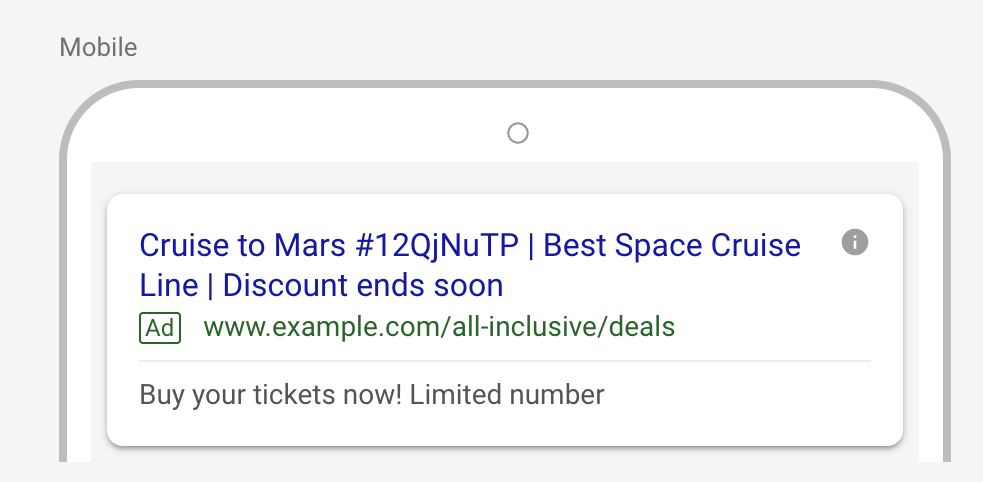
What's New With Expanded Text Ads?
Perhaps the best way to explain the Expanded Text Ad Improvements by comparison to the original Expanded Text Ads. As of Fall 2018, ETAs now give you more space to describe your product or service, so they're a very good thing for your business. So what's changed?
Below are the key differences you'll discover with Expanded Text Ads:
- Three headlines instead of the previous two.
- Two long description fields instead of just one.
It's important to note that, two headlines are required, but including text for all fields is a best practice. This is a good opportunity to include additional attention-grabbing keywords in the ad copy.
Expanded Text Ads By The Numbers
Now that you're up-to-date with what ETAs are, you'll also need to know the new text limits for each of the fields. Below we'll list each of these:
- Headline 1: 30 characters
- Headline 2: 30 characters
- Headline 3: 30 characters
- Path 1: 15 characters per field
- Path 2: 15 characters per field
- Description Line 1: 90 characters total
- Description Line 2: 90 characters total
Marin Support For ETAs
We have a dedicated article that outlines the platform's support for Google Expanded Text Ads. Click here to go there now and find out more.
Important Notes
- If you are using Smart Sync and planning to deprecate Google legacy text ads by pausing or deleting the ads in Google, the current behavior is that Smart Sync will not make changes to your Microsoft ad in response to this change in Google. If you'd prefer that Smart Sync deletes Microsoft ads as you delete the corresponding Google legacy text ads, please reach out to your platform representative to enable this functionality.