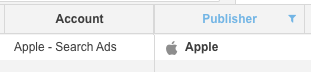Apple Search Ads (ASA) offers a simple and efficient way to promote your mobile app in the App Store and help users discover your app on both iPhones and iPads.
Apple estimates that 65% of app downloads come from a direct search in the App Store and that Search Ads offer an average conversion rate of 50%. With statistics like this, it only makes sense that advertisers would want to leverage this data in Marin to see how it's performing alongside your Search, Social, and eCommerce channels.
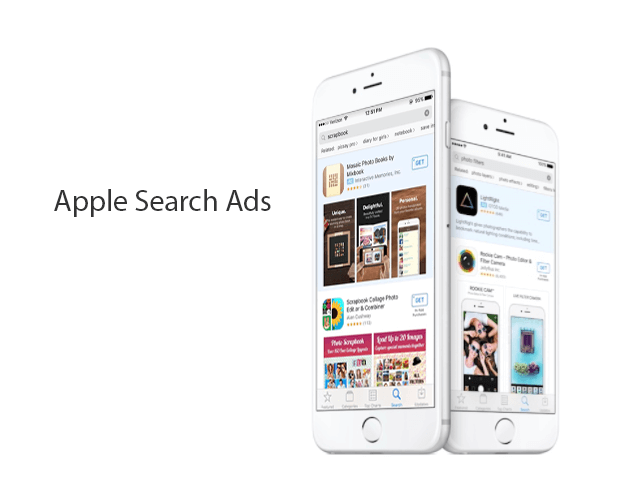
Apple Search Ad Setup, Structure, & Pricing Model
Apple Search Ads must be set up in the publisher interface. It's quick and simple and only requiring the following:
- Designate the app you would like to promote
- Select the countries where you would like to promote your app
- Set a monthly budget
That's all there is to it!
From there, you can build out your account structure similar to how you would in other Search publishers, using the same hierarchy and objects as Google Ads or Microsoft Ads -- Campaigns, Ad Groups, Keywords, and Ads.
Note: For assistance merging your data into the Marin platform, please reach out to your platform representative.
Cost Per Install (CPI) Pricing Model
Apple Search Ads use a Cost Per Install (CPI) pricing model, unlike other publishers that use a Cost Per Click or Cost Per Impression model. Apple recommends setting a Max CPI and will offer a suggested Max CPI during the setup process.
How Your Ads Are Shown
Once your campaigns have been set up, your ads will show based on a combination of the following:
- Your app's relevance to the search query
- Max CPI
- Your mobile app's metadata
Marin Support
Marin currently offers support for reporting, bidding, editing, and most campaign management functionality for Apple Search Ads, including bulk keyword uploads, bulk budget edits, and more. Additionally, ASA is supported in our Insights.
Apple Search Ads currently supports Apple Search Ads Advanced, not Search Ads Basic.
If you would like to get started linking your Apple Search Ads campaigns into Marin, please reach out to your platform representative.