Introduction
Before creating campaigns in the Marin Social platform, you will need to ensure that all the higher objects in the Marin Social account hierarchy are in place. In Marin Social, the account hierarchy is comprised of the following:
- Agency (the highest level in the Marin Social account hierarchy)
- Advertiser
- Media Plan
Note: These hierarchy levels are specific to the Marin Social platform and are not reflected in the publisher accounts’ structure.
Before starting to create campaigns in the Marin Social platform, you will need to:
- Link the publisher account to Marin Social
- Create an Advertiser in Marin Social
- Create a Media Plan in Marin Social
We are going to walk you through these steps in the dedicated sections and articles below.
Linking Publisher Accounts
Before creating a campaign, you will need to link the publisher account (Facebook or Twitter):
- Click on Config in the upper right-hand corner.
- Select Accounts from the Config drop-down. This will take you to the Account Manager.
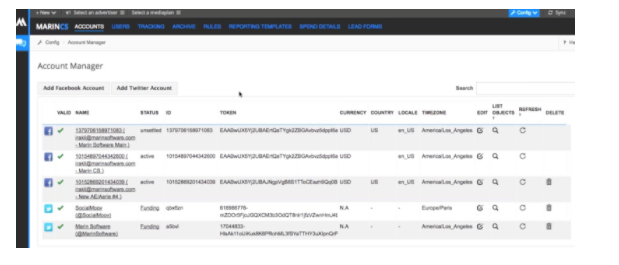
- Click on the Add Facebook Account button to link a Facebook account or click on the Add Twitter Account button to add a Twitter account.
Creating An Advertiser
Note: Before creating an Advertiser please make sure that the currency of the Advertiser matches the currency selected in publisher account. If you are using two currencies, such as GBP and USD, two Advertisers need to be created, one for each currency.
Creating A Media Plan
Once the Advertiser has been created, the next step is to create a Media Plan: