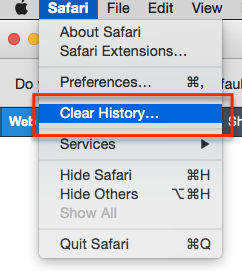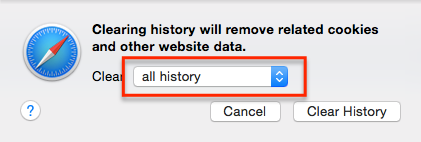Introduction
After our last release, when the platform became available again on Monday 3/14, there was an initial set of erroneous parameters that sometimes lead to page access errors.
For instance, clicking on a Media Plan may have produced an error message saying the page is not accessible or pointing to the wrong destination. It may also have lead to internal server errors. While this was swiftly resolved, we realized that many users’ browsers saved a version of the platform that is still producing the error, meaning that the issue continues to occur despite being resolved.
Step-By-Step
See below our instructions to resolve the issue. The Screenshots section will also provide browser-specific images to guide you through this process:
- Step 1: Clear your browser cache
- Step 2: Remove cookies from your browser
- Step 3: Clear your browser history
- Step 4: Restart your computer if you can
If you are still getting the error after doing the above, please email support@socialmoov.com (and copy your account manager) with a timestamp of the issue plus the Advertiser and Media Plan where it happened.
Screenshots
Below you'll find screenshots visualizing the steps above for Chrome, Firefox, and Safari.
For Chrome Users
Click on Chrome (top-left) > Clear Browsing Data > Check the boxes in screenshot and click Clear.
Note: If using Windows, you can press CTRL + SHIFT + DELETE to access the same data-clearing menu.
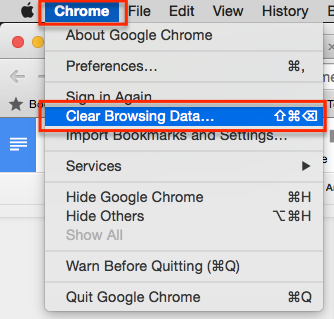 |
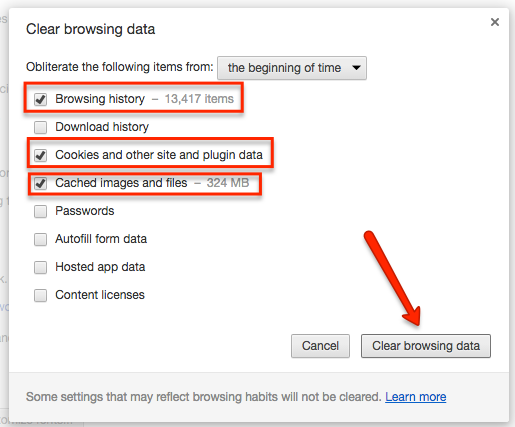 |
For Firefox Users
Click on the top-right menu icon > History > Clear Recent History > check boxes in screenshot then click Clear.
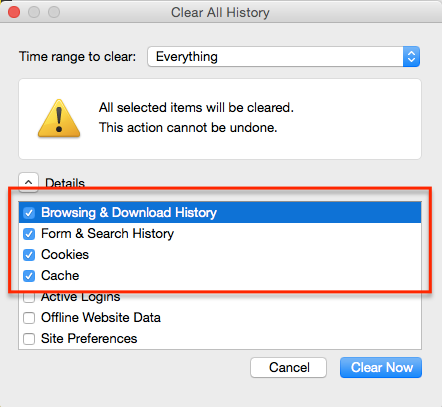
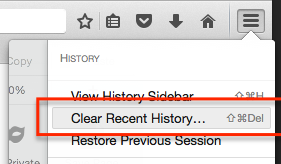
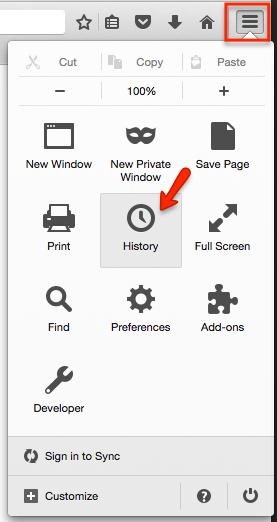
For Safari Users
Click on Safari (top-left) > Clear History > select All Time then click Clear.