What Are Portfolios?
Amazon Portfolios allow you to group and organize your Sponsored Products and Sponsored Brand campaigns into collections that mirror the structure of your business. Think of Amazon's Portfolios as being similar to Marin Social's Media Plans or LinkedIn's Campaign Groups.
Portfolios sit in between the Account and the Campaign structure within the hierarchy, offering an additional way to collect and organize your campaigns, and giving you the flexibility to arrange your campaigns in a way that's meaningful to your business. You can even update settings, such as target budgets, at the Portfolio level in the Amazon UI.
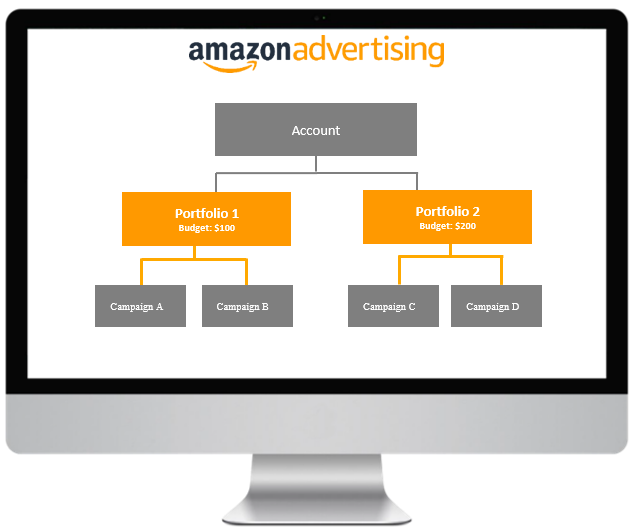
Support For Amazon Portfolios
Marin supports Amazon Portfolios as a column in the grid for reporting, dashboards, alerts, and more.
We do not currently offer support for editing or managing Amazon Portfolios.
In the future, we plan to add cross-publisher portfolio support and introduce portfolios to BI Connect.
How To
To add your Portfolio column to the grid, follow the steps below.
- Navigate to Accounts > Campaigns grid.
- Click on the Column Selector.
- Use the Search Bar to locate the Portfolio column and add it to the grid.