Amazon Demand-Side platform (DSP) is a tool that provides automated, centralized media buying from multiple sources. It enables advertisers to reach audiences across the web on Amazon sites and apps as well as through Amazon’s publishing partners and third-party exchanges by programmatically buying ad spaces.
Amazon DSP is recommended for advertisers who want to buy display, video, and audio ads at scale, even for those who don’t sell products on Amazon. Similar to Amazon Sponsored Display, DSP ads can be displayed on and off Amazon.
Marin supports DSP for North America, Europe and the Far East differently. Below details North America support. If your Amazon DSP account is set up for Europe or Far East see this article.
Marin Value-Add
- Comprehensive reporting across all Amazon media: DSP (display, video, and audio) and sponsored ads (Sponsored Products, Sponsored Brands, Sponsored Display) with all key metrics
- Harness the full power of Marin reporting on DSP accounts and campaigns
- Unlimited data retention, unlike Amazon's 90-day limit
Comparison With Amazon Sponsored Display
Click on the image to review it in more detail.
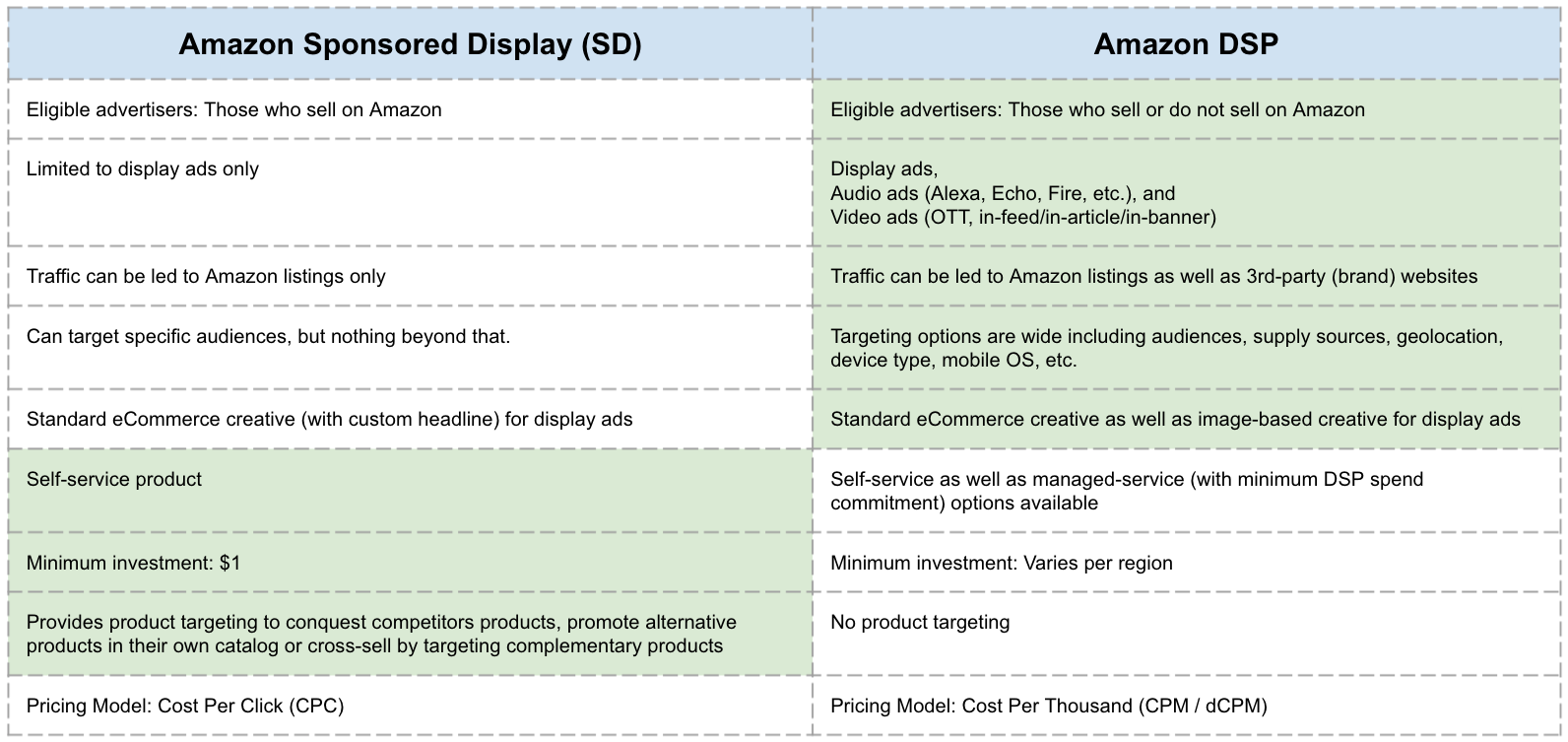
Account Structure
In Amazon, DSP accounts have the following hierarchy:
- Account ==> Advertisers ==> Campaign/Orders ==> Groups/Lineitems ==> Creatives
All Amazon publisher accounts will be found under the Amazon publisher in Marin, including:
- Amazon DSP publisher accounts
- Amazon Vendor/Seller publisher accounts
- Amazon Attribution publisher accounts.
Amazon DSP publisher accounts in Marin have the following structure after being linked in:
| Object-level | Relationship | Marin UI Grid | Notes |
| Account / Publisher Account | - | Publishers |
|
| Advertisers | Child of Account | Publishers |
|
| Campaigns | Child of Advertiser | Campaigns | Known as Orders in Amazon |
| Groups | Child of Campaigns | Groups | Known as Line items in Amazon |
| Creatives | Child of Groups | Ads |
|
Types Of Amazon DSP Accounts
Amazon DSP accounts can be of two types: Self-service or Managed-service.
Managed-service DSP accounts are not yet supported in the Amazon DSP API, hence Marin cannot link/sync them. Only Self-service Amazon DSP accounts can be linked in Marin for now. You will be able to identify the Managed-service DSP accounts by the prefix "SS -" in the name.
When you link Amazon DSP accounts in Marin using the instructions in the next section, if the managed-service DSP accounts are accessible by the same credentials as self-service DSP accounts, they can still get linked into Marin (due to a limitation from the Amazon side) as a part of linking process. Please ask your Marin representative to unlink those to prevent confusion.
Link Amazon DSP Accounts In Marin
If your Amazon DSP accounts are accessible using the same credentials as your Amazon Seller/Vendor accounts, and either of those Amazon Seller/Vendor accounts are already linked into Marin, you don't need to take any extra steps to link your Amazon DSP accounts (and advertisers) and sync Amazon DSP campaigns/orders into Marin. Just reach out to your Marin representative and we will do it for you.
If your Amazon DSP accounts have different credentials than your Amazon Seller/Vendor accounts, or you don't manage any Amazon Seller/Vendor accounts, please follow these steps to link your Amazon DSP accounts (and advertisers) and sync Amazon DSP campaigns/orders in Marin:
- Navigate to Accounts > Publishers.
- Click Manage Accounts above the grid to launch the Linking Wizard.
- Click Link for the publisher to add.
- Enter a nickname for the account and select Amazon Advertising (Vendor or Seller) account.
- Expand Linking Settings to see advanced options. Settings below are enabled by default.
- Link all campaigns in this account will link all existing Amazon DSP campaigns/orders underneath each of the Amazon DSP advertisers.
- Auto link new campaigns will automatically bring any future campaigns/orders you create on the Amazon DSP platform (within the linked DSP advertisers) into Marin .
- Click Connect Account.
- A new tab will open for you to authenticate your Amazon account.
- Note that all of the Amazon DSP accounts and advertisers accessible by the credentials will be linked into Marin.
- The nickname will only be applied to the first Amazon DSP account returned from Amazon.
- The rest of your Amazon DSP accounts (if any) will have a name in the format: "Amazon DSP - <countryCode> - <name of account>".
- The advertisers underneath each of the Amazon DSP accounts will also be linked and displayed in the list of accounts. You can identify them by the name of the format: "Amazon DSP Adv. - <countryCode> - <name of advertiser>".
- Once connected via your Amazon credentials, you'll be brought back to the Linking Wizard in Marin with your Amazon DSP account(s) now successfully linked.
- If you chose to do so earlier, your campaigns/order under each advertiser will now be linked and begin populating the platform with data. If not, you can click your new Amazon DSP advertiser in the Linking Wizard, then go to the Campaigns sub-tab to start linking your campaigns/orders manually.
- There are 2 more sub-tabs ('Brands & Logos' and 'Store Pages') to give more information about the Amazon account, which are relevant for Vendor/Seller accounts. These can be ignored for Amazon DSP accounts and advertisers.
- Finally, click Finished within the Linking Wizard, to start using the grids to see all the DSP objects and their performance.
Supported Attributes
Campaigns / Orders
| Column/Field on Amazon | Marin column in Campaigns grid | Expected Value(s) |
| Name | Campaign | - |
| Order ID | Pub. ID | |
| - | Campaign Type | DSP |
| End | End Date | |
| Budget | Daily Budget | |
| Budget Type | Budget Type | UNCAPPED DAILY MONTHLY |
| - | Status | Active Paused |
| Status | Serving Status | Campaign Active Campaign Paused Ready To Deliver Ended Campaign Out of Budget Line Items Not Running |
| Frequency type | Freq. Type | Uncapped Custom |
| Max Impressions (Show no more than __ times) | Max Impressions | |
| Frequency Unit (per __) | Freq. Unit | |
| Frequency Count | Freq. Count | DAYS HOURS |
| Strategy | Publisher Bidding Strategy | Spend budget in full Maximize performance |
| Product Location | Product Location | Product sold on Amazon Not sold on Amazon |
| Goal | Publisher Goal | Awareness Engagement with my ad Considerations on Amazon Purchases on Amazon Conversions off Amazon Mobile App Installs |
| Goal KPI | Publisher Goal KPI | Click-through rate (CTR) Cost per click (CPC) Cost per action (CPA) Cost per download Detail page view rate (DPVR) Cost per detail page view (CPDPV) Return on ad spend (ROAS) Total return on ad spend (Total ROAS) Video completion rate (VCR) Cost per video completion (CPVC) Reach None Other |
| Automated Optimizations | Auto Optimizations | BUDGET BID BUDGET, BID |
Groups / Line Items
| Column/Field on Amazon | Marin column name in Groups grid | Expected Value(s) |
| Name | Group | |
| Line item ID | Pub. ID | |
| - | Status | Active Paused |
| Status | Serving Status | Ad Group Active Ad Group Paused Ready To Deliver Ended Ad Group Out of Budget Creatives Not Running |
| Base supply bid | Search Bid |
Creatives
| Column/Field on Amazon | Marin Column name in Ads grid | Expected Value(s) |
| Name | Ad | |
| Type | Creative Type | Image Image - mobile AAP Image - mobile O&O Video Third party Third party - video Third party - mobile AAP Dynamic eCommerce Dynamic eCommerce - mobile AAP Dynamic eCommerce - mobile O&O Responsive eCommerce Flash OTT Studio Video Creative Builder |
Supported Metrics
Metrics relevant to Amazon DSP are displayed in your Marin account under the following:
- Accounts > Campaigns / Groups / Ads grid ==> Column Selector ==> Conversion Types
Note:
- Since the list of Amazon DSP metrics is quite large, the intelligence in the system displays them only when there is an Amazon publisher account linked.
[Abbreviations below: SP = Amazon Sponsored Products, SB = Amazon Sponsored Brands, SD = Amazon Sponsored Display, AA = Amazon Attribution]
| Metric / Conversion Type name | Notes / Also used for other Amazon account or campaign types |
| Viewable Impressions | |
| Measurable Impressions | |
| 1 Day | SP and SD |
| 7 Day | SP and SD |
| 14 Day | SP, SB, SD and AA |
| 14 Day (click-through) | |
| 14 Day (view-through) | |
| Total 14 Day | |
| Total 14 Day (click-through) | |
| Total 14 Day (view-through) | |
| 30 Day | SP and SD |
| 1 Day Same SKU | SP and SD |
| 7 Day Same SKU | SP and SD |
| 14 Day Same SKU | SP, SB and SD |
| 30 Day Same SKU | SP and SD |
| 1 Day Units Ordered | SP and SD |
| 1 Day Units Ordered Same SKU | SP |
| 7 Day Units Ordered | SP and SD |
| 7 Day Units Ordered Same SKU | SP |
| 14 Day Units Ordered | SP and SD |
| Total 14 Day Units Ordered | AA |
| 14 Day Units Ordered Same SKU | SP |
| 30 Day Units Ordered | SP and SD |
| 30 Day Units Ordered Same SKU | SP |
| New To Brand | SB and SD |
| New To Brand (click-through) | |
| New To Brand (view-through) | |
| Total New To Brand | |
| Total New To Brand (click-through) | |
| Total New To Brand (view-through) | |
| New To Brand Units Ordered | SB and SD |
| Total New To Brand Units Ordered | |
| Detail Page Views | SB |
| Detail Page Views (click-through) | SB and AA |
| Detail Page Views (view-through) | |
| Total Detail Page Views | |
| Total Detail Page Views (click-through) | AA |
| Total Detail Page Views (view-through) | |
| Add to Cart | |
| Add to Cart (click-through) | AA |
| Add to Cart (view-through) | |
| Total Add to Cart | |
| Total Add to Cart (click-through) | AA |
| Total Add to Cart (view-through) | |
| Subscribe & Save | |
| Subscribe & Save (view-through) | |
| Subscribe & Save (click-through) | |
| Application | |
| Application (click-through) | |
| Application (view-through) | |
| Banner Interaction | |
| Banner Interaction (click-through) | |
| Banner Interaction (view-through) | |
| Brand Store Engagement | |
| Brand Store Engagement (click-through) | |
| Brand Store Engagement (view-through) | |
| Click On Redirect | |
| Click On Redirect (click-through) | |
| Click On Redirect (view-through) | |
| Email Interaction | |
| Email Interaction (click-through) | |
| Email Interaction (view-through) | |
| Email Load | |
| Email Load (click-through) | |
| Email Load (view-through) | |
| Game Interaction | |
| Game Interaction (click-through) | |
| Game Interaction (view-through) | |
| Game Load | |
| Game Load (click-through) | |
| Game Load (view-through) | |
| Homepage Visit | |
| Homepage Visit (click-through) | |
| Homepage Visit (view-through) | |
| Marketing Landing Page | |
| Marketing Landing Page (click-through) | |
| Marketing Landing Page (view-through) | |
| Mobile App First Starts | |
| Mobile App First Starts (click-through) | |
| Mobile App First Starts (view-through) | |
| Product Purchased | |
| Product Purchased (click-through) | |
| Product Purchased (view-through) | |
| Purchase Button | |
| Purchase Button (click-through) | |
| Purchase Button (view-through) | |
| Registration Confirm Page | |
| Registration Confirm Page (click-through) | |
| Registration Confirm Page (view-through) | |
| Registration Form | |
| Registration Form (click-through) | |
| Registration Form (view-through) | |
| Sign Up Button | |
| Sign Up Button (click-through) | |
| Sign Up Button (view-through) | |
| Sign Up Page | |
| Sign Up Page (click-through) | |
| Sign Up Page (view-through) | |
| Store Locator Page | |
| Store Locator Page (click-through) | |
| Store Locator Page (view-through) | |
| Submit Button | |
| Submit Button (click-through) | |
| Submit Button (view-through) | |
| Subscription Button | |
| Subscription Button (click-through) | |
| Subscription Button (view-through) | |
| Subscription Page | |
| Subscription Page (click-through) | |
| Subscription Page (view-through) | |
| Success Page | |
| Success Page (click-through) | |
| Success Page (view-through) | |
| Survey Finish | |
| Survey Finish (click-through) | |
| Survey Finish (view-through) | |
| Survey Start | |
| Survey Start (click-through) | |
| Survey Start (view-through) | |
| Thank You Page | |
| Thank You Page (click-through) | |
| Thank You Page (view-through) | |
| Total Pixel | |
| Total Pixel (click-through) | |
| Total Pixel (view-through) | |
| Video Completion | |
| Video First Quartile | |
| Video Midpoint | |
| Video Start | |
| Video Streams | |
| Video Streams (click-through) | |
| Video Streams (view-through) | |
| Video Third Quartile | |
| Widget Interaction | |
| Widget Interaction (click-through) | |
| Widget Interaction (view-through) | |
| Widget Load | |
| Widget Load (click-through) | |
| Widget Load (view-through) |
Note: These are around 140 important metrics. There are 100+ more metrics that could be supported quickly. If you require any metric that's not listed here, please let your Marin representative know.