Introduction
Marin Social is designed to make managing your campaigns as effortless as possible -- and this includes the way it syncs your campaign data with publishers like Facebook.
Whether you make changes in Marin Social or on Facebook itself, we know it's important to see these changes reflected on both sides -- without having to spend too much time doing things manually. With that in mind, Marin Social features an advanced bi-directional publisher sync which carries out an automatic nightly operation to ensure all of your campaigns and objects are in sync.
In this article, we'll explain Marin Social's bi-directional sync, along with some other options for keeping your data in sync with the publisher.
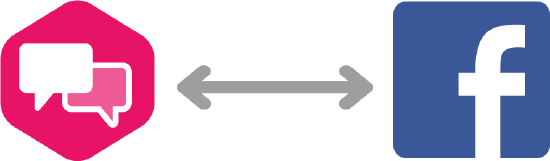
How Bi-Directional Sync Works
Marin Social's bi-directional sync feature uses a form of automation which has been designed to keep your objects in sync in both Marin Social and Facebook. Each night, at midnight in the time-zone of the account, Marin Social will automatically carry out a sync and bring in a variety of changes (if available) from Facebook.
Below is a list of the changes which the bi-directional sync will check for each night:
- Campaigns: Status, Spend Cap, Budget (the total of ad set budgets), Campaign Name
- Ad Sets: Status, Start & End Date, Budget, Bid, Bid Type, Ad Set Name
- Ads: Status, Bid Value, Ad Name
- New Objects: New ad sets, or ads within existing campaigns
Filter By Synchro Status
Filter by Synchro Status to see which objects are having synchronization problems or are in need of a resync.
Select one the following statuses to see all relevant objects:
- Synchronized - These objects are properly synced between Marin Social and the publisher.
- Not synchronized - These objects are not synced with the publisher.
- Resync needed - A resync is needed for these objects to match between Marin Social and the publisher.
- Refused - These ads were not approved by the publisher.
-
Pending Review - These ads are awaiting publisher approval.
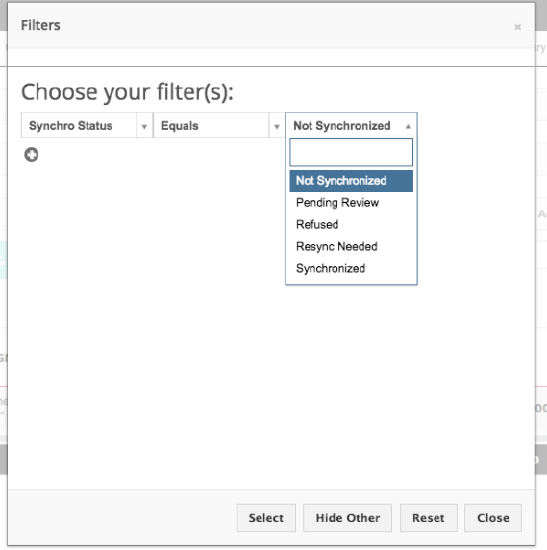
Note: If an object shows the status Refused, navigate to the ad level and hover over the gray synchronization icon to see more information on why your ad was not approved. For more information, see our article on Delivery Status.
Other Sync Options In Marin Social
While the Marin Social platform will carry out this automated bi-directional sync every night, you can also sync your data with Facebook in a couple of other ways -- including on-demand -- to suit your campaign management needs.
- Auto Import: Available at the account level, this feature will automatically import all campaigns for your account, then automatically create Media Plans for each of these imported campaigns.
- Import Campaigns: When creating or editing a Media Plan, you can choose this option to import one or more campaigns into Marin Social.
- Download From Publisher: Available from the grid in Marin Social, this option will sync any changes you've made to your existing campaigns on the publisher's side.